If you’re planning on starting an ecommerce store, or have an existing one and you know you want to use the Shopify ecommerce platform, you may be wondering about Shopify vs. Shopify Plus.

The main difference between the platforms is that Shopify is for new and growing businesses, while Shopify Plus is customized to meet the needs of enterprise-level businesses. Shopify Plus is a more advanced version of the core Shopify product.
In this article, we’ll take a closer look at the key features and differences between the two products to help you decide which is right for you. We’ll also help you decide if it’s time to upgrade from the regular Shopify plans to Shopify Plus.
Shopify vs. Shopify Plus: Overview
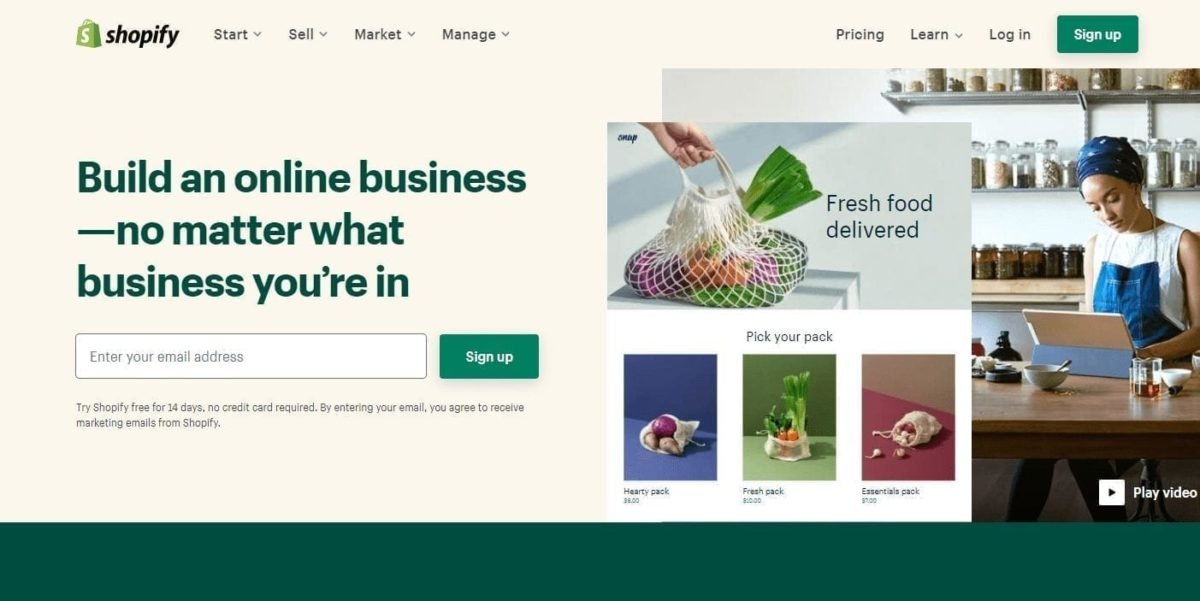
Shopify Plus offers everything in the standard version of Shopify plans, with additional features and flexibility. Because of this, we’ll focus on what makes Shopify Plus different, so you can see which product version is best for your business.
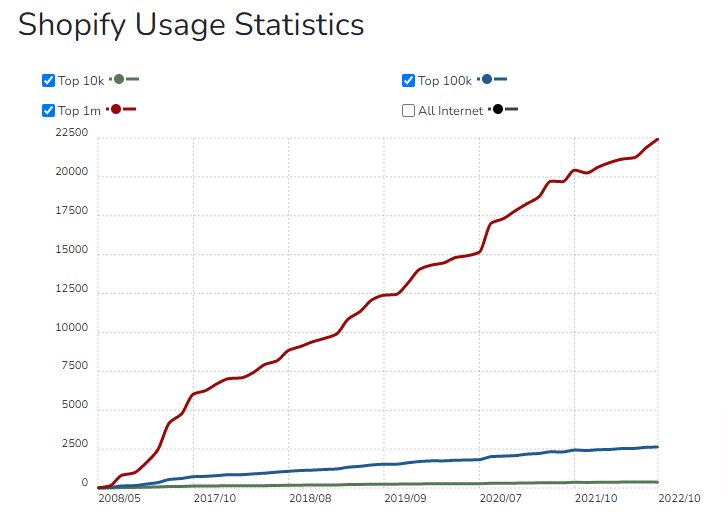
Who Is it For?
Shopify is for smaller ecommerce businesses that don’t want to spend a lot of time dealing with the technical aspects of their online store.
On the other hand, Shopify Plus is for larger companies with a budget of at least $2,000 a month to spend on their ecommerce website.
Companies that use Shopify Plus include:
- Budweiser
- Kylie Jenner Cosmetics
- Nestle
- Staples
- Huel
- Gymshark
- Allbirds
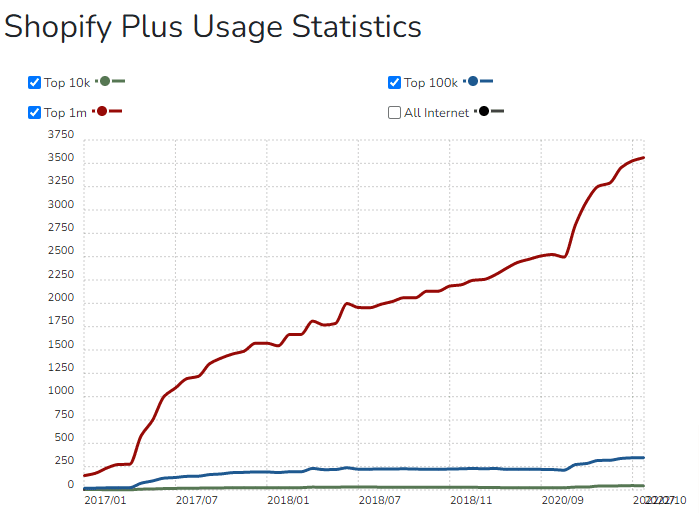
When Should You Switch?
There’s no clear-cut answer as to when Shopify store owners should make the upgrade to Shopify Plus, as it will vary from one business to the next. As a general rule, Shopify Plus should be an option once your store consistently hits $1 million in annual revenue. If you’re not making that, you risk spending too much on your store’s infrastructure.
Shopify vs. Shopify Plus: Pricing
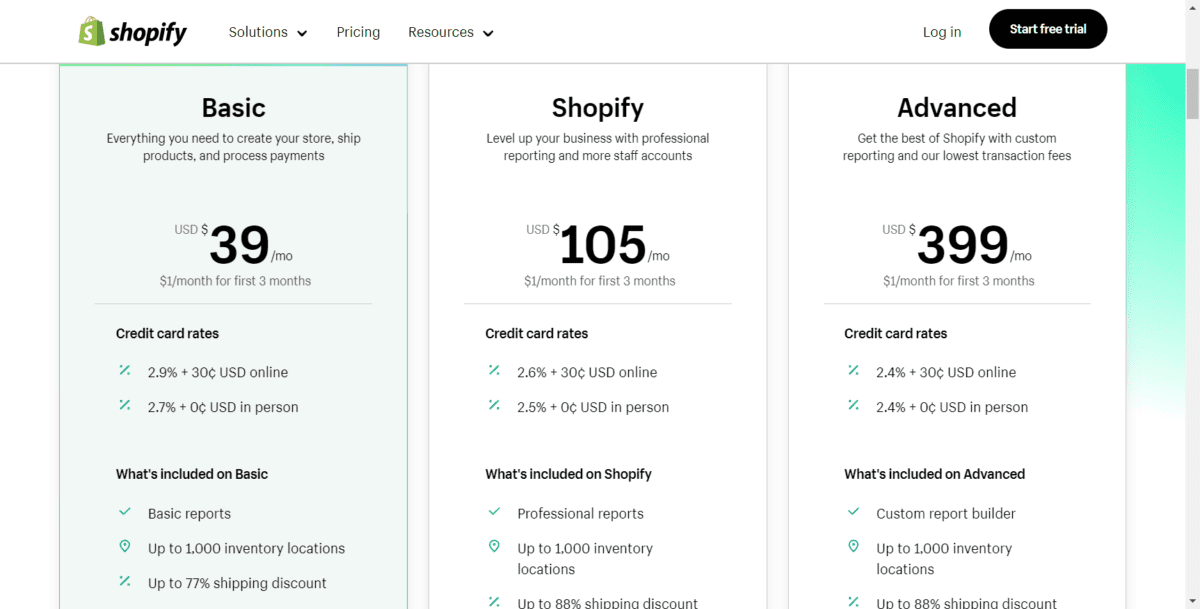
Shopify offers three different pricing plans for small businesses in the standard product – aside from Shopify Lite. The Lite product isn’t a full online store but a “Buy Now” button you can embed on another website.
- Shopify Starter costs $39/month.
- Shopify (the mid-level plan) costs $105 per month.
- Advanced Shopify costs $399/month.
Instead of going over the ecommerce features in each price plan, you can read our guide on Shopify pricing to learn more about which of the core Shopify plan offerings will work best for you. You can get a free trial of all the Shopify Basic plans.
Shopify Plus doesn’t have set pricing since it is based on a company’s monthly sales volume and unique needs. Shopify Plus Pricing starts at $2,000 a month. To get more information about pricing specific to your business, you’ll need to speak to someone at Shopify. The ceiling price (the most you’ll pay to use Shopify Plus) is $40,000/month.
Transaction fees are also different for Shopify Plus users. If you’re using Shopify Payments, it’s quote based. If you’re using a third-party payment processor, you’ll pay an additional 0.15% transaction fee.
Shopify vs. Shopify Plus: Key Differences
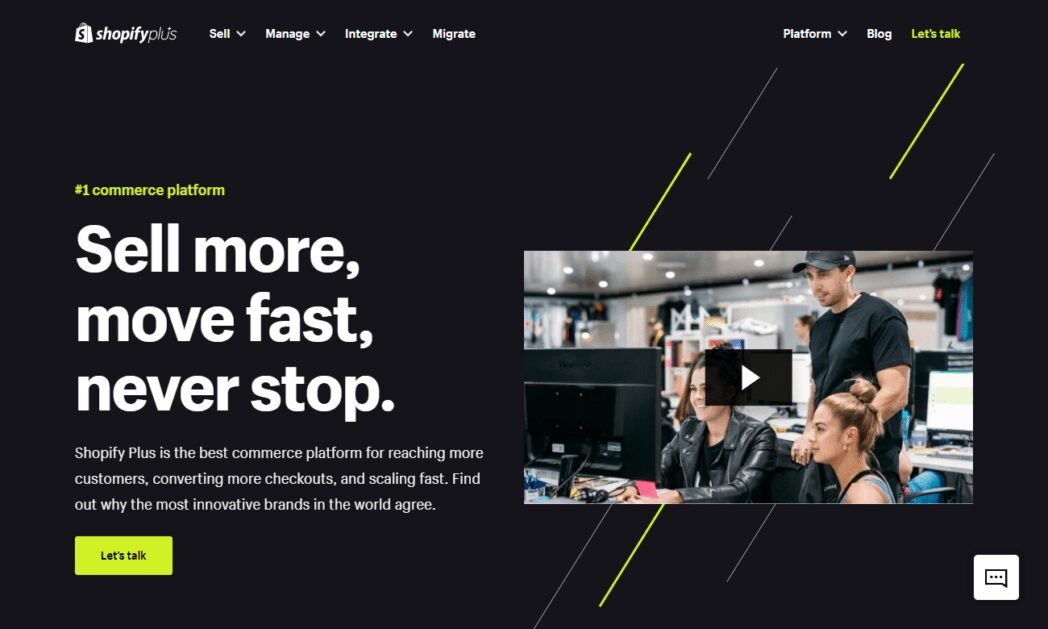
Since both products have the same core ecommerce tools, including abandoned cart recovery and gift cards, it’s important to look at the key features to understand what’s different between them. Here’s a detailed comparison to help you.
Dedicated Account Manager and Success Program
Regular Shopify customers receive phone, email, or live chat customer support. Shopify Experts are available for hire if things get too technical or complex.
All Shopify Plus customers get a dedicated account manager, known as Merchant Success Managers, to help them with anything that may come up while using the platform.
New customers are also given a Launch Manager to help them through launching or migrating the store. They can help with everything from third-party app integrations or selecting partners to help you work on other business projects.
Plus customers also get access to the Shopify Plus Academy, where they can take courses to learn more about leveraging the platform to scale their business and boost revenue.
The merchant success program helps new users get the most value. After launching your store, the merchant success program works with customers to help them develop a clear plan of action, then gives you the support and training you need to make that plan reality.
You can connect with Shopify Plus Partners to handle your digital marketing efforts, integrate your store with other software, and more. In addition to the Shopify Plus Academy, customers can access invite-only events and meetups.
Access to Liquid Source Code for More Customization
Standard Shopify plans come with the option to customize your Shopify theme with the theme editor, but switching to an entirely new theme is a bit more complicated.
Shopify Plus gives users more access to theme source code, which uses the Liquid language. Using Liquid, you can create more customizations at the theme level, or add more information and dashboards to your back end, to create a completely unique solution for your business.
No Limits on Staff Accounts
Each plan on the traditional Shopify product allows for a limited number of staff accounts, ranging from two to 15, depending on which plan you choose.
With Shopify Plus, you can have unlimited staff accounts. Each account offers more permissions settings than the standard Shopify plans.
You can grant access to any team member you want to allow to work on your store, and more control over what actions each individual can take in the Store Admin dashboard.
You’ll also get unlimited user accounts, so you don’t have to worry about your customer numbers, either.
More Control Over Checkout Experience
Compared to traditional Shopify plans, you’ll have more control over the checkout experience, so you can create more personalized experiences. You’ll be able to customize the checkout experience based on various conditions, such as the shopping cart value or how many orders the customer has placed in the past.
You’ll also have access to Shopify Scripts. Using the Script Editor, you’ll get more granular control, allowing you to do things like:
- Add and edit customer fields
- Customize shipping methods
- Customize payment options
To do this with the traditional version of Shopify, you’ll need to use third-party apps for more control over checkout.
Additional API Integrations
Application Programming Interfaces, or APIs, are what any website uses to integrate with third-party apps. Shopify Plus users get even more API resources for a custom experience.
Examples include: Multipass, User, and GIftCard.
Multipass login redirects your website visitors to your store without requiring separate login information or syncing a customer database.
User allows you to edit, add, remove, or retrieve information about staff accounts.
GiftCard offers an additional or alternative payment method.
Shopify Plus also gives you the option to integrate with custom apps or to create your own private apps that aren’t available for use by other Shopify users.
Exclusive Shopify Apps
While regular Shopify users get access to plenty of apps in the App Marketplace, Shopify Plus merchants and retailers get access to additional options, including:
Shopify Flow
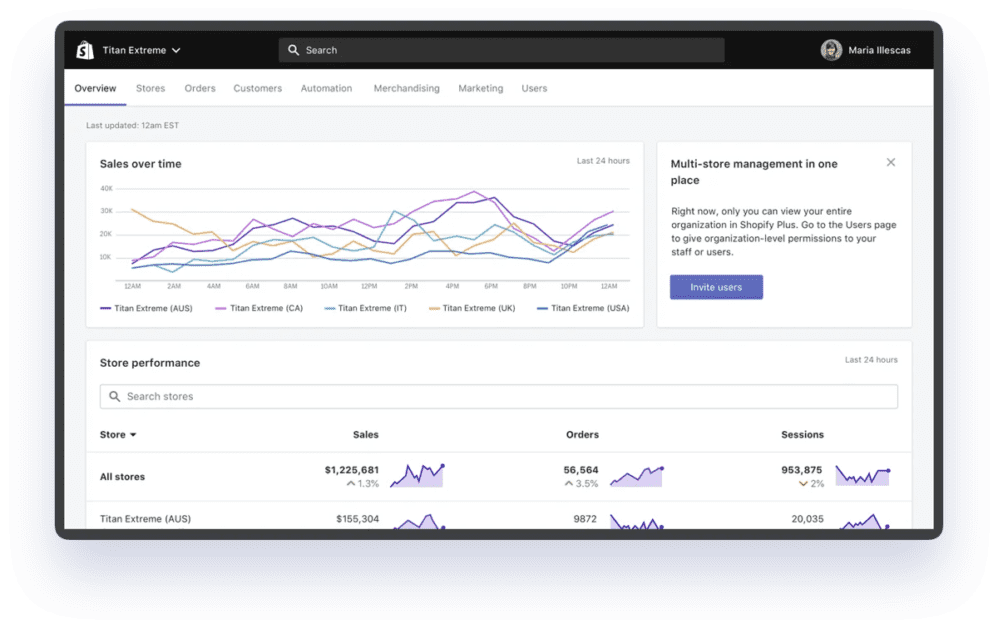
Image credit: Shopify
Shopify Flow is an ecommerce automation platform to help you automate various tasks. It is a visual tool, making it easier to build flowcharts and processes for customer-facing tasks and back-end administrative tasks across all the apps you use. Think of it as your very own Zapier task automation tool, without needing to invest in the third-party app. You can set everything up without relying on code.
It stores triggers that start the process (for instance, when a new order is created), conditions that check whether the action is to be taken or not based on what you set (such as the order total is over a certain dollar amount) and actions, the change that’s made to your store or app when the condition is met.
For example, if the customer paid more than $200, a tag gets added to the customer account, or shipping rates are set to zero.
As of October 2022, Shopify Flow cannot be used at the organization level, meaning that you cannot access workflows for all stores in one place. Instead, you must use the Shopify Flow app in each individual store.
Launchpad
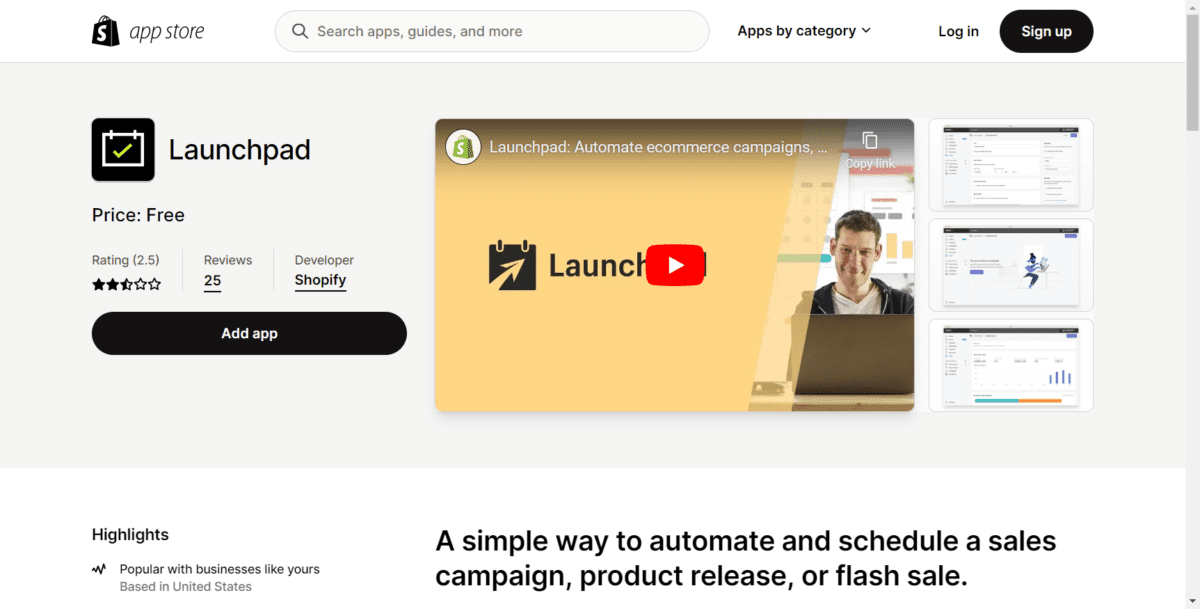
You can use this to plan and automate product launches, sales campaigns, marketing campaigns, or flash sales with discount codes. After the event is finished, changes revert instantly.
Script Editor
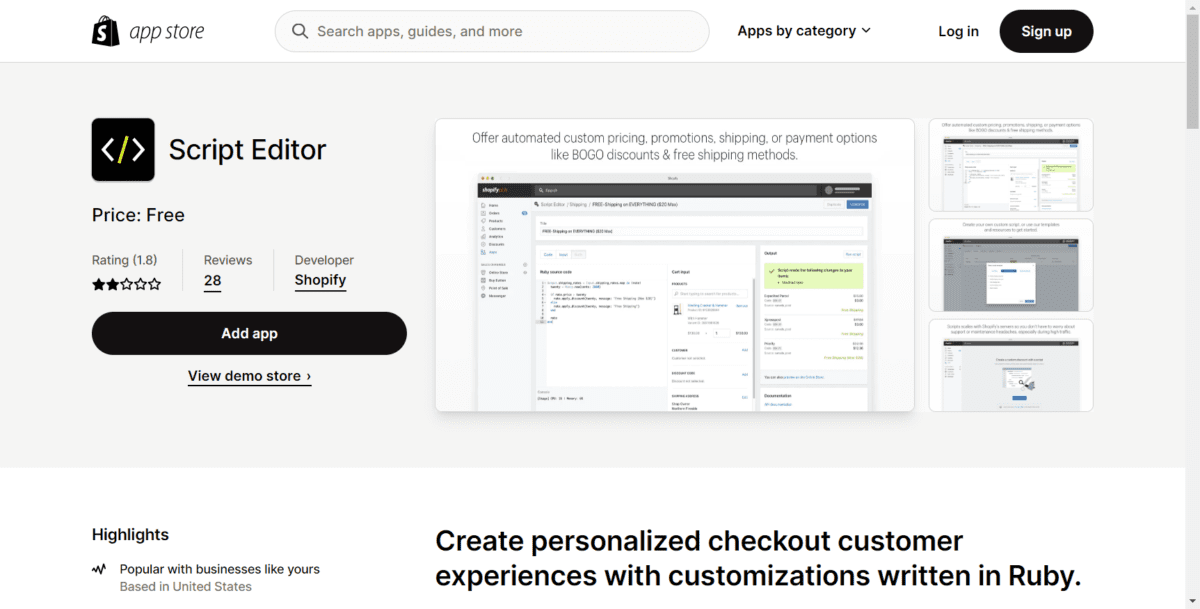
This is where you create personalized shopping cart and checkout page experiences. Adding small bits of code make it possible to customize shipping and payment options for customers, or apply discounts, with the ultimate goal of reducing cart abandonment.
Bulk Account Inviter
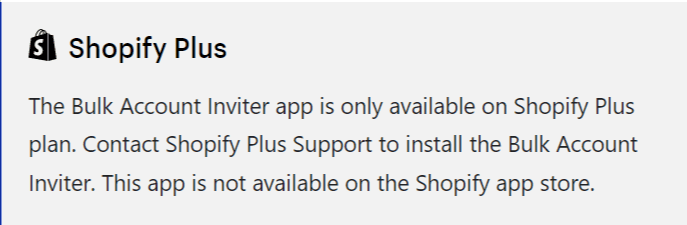
This option allows you to invite customers that were imported from another platform to activate accounts on your new Shopify store.
Transporter App
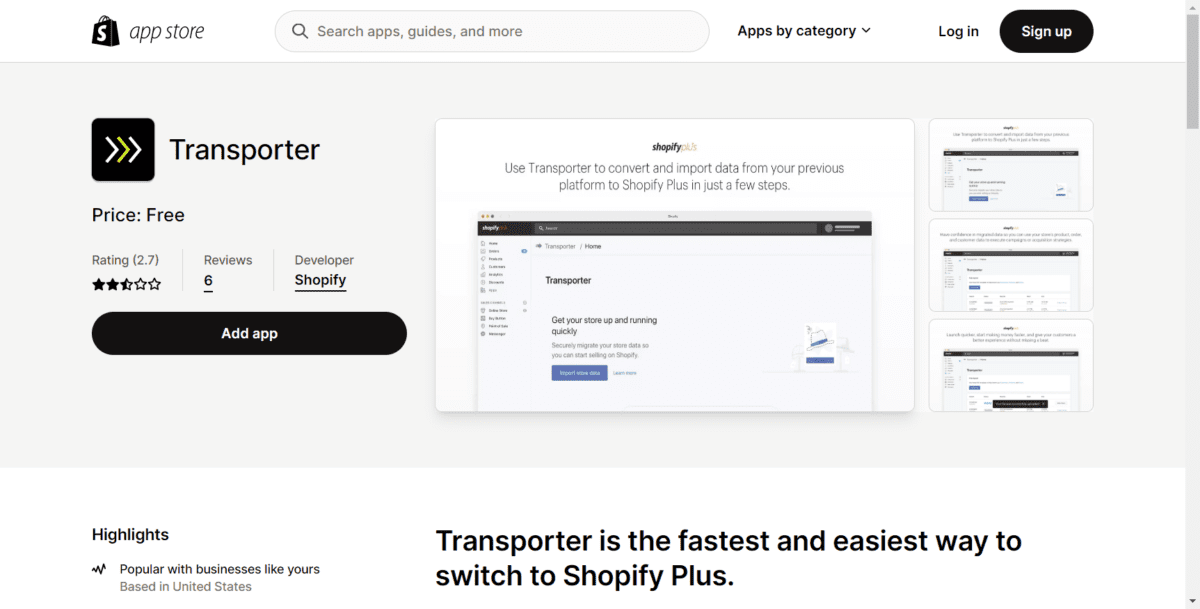
Use this app to import products, orders, and customer data into your Shopify store from your other platform or share information across stores.
More Integrations With Existing Platforms in Your Workflow
Customer Relationship Management (CRM)
This technology helps manage your relationships and interactions with all your leads and customers. Keep track of support requests, email threads, orders, etc. The more information available, the better you can personalize the customer experience to foster loyalty and increase customer lifetime value.
Product Information Management (PIM)
A PIM connects to multiple data systems (both internal and external) to collate all product information from supplier feeds. You can collect, edit, and review all the information in one place and push the data out to all the channels where your products are mentioned to keep data consistent.
Inventory and Order Management Systems (IMS and OMS)
With Shopify Plus, you’ll have access to more inventory locations – up to 250 – compared to just four, five, or eight, respectively, with the traditional basic Shopify plans.
Enterprise Resource Planning (ERP)
This kind of software integrates multiple processes to streamline business operations. You can use it to integrate purchasing and inventory, sales, marketing, human resources, finance, and more.
Third-Party Logistics (3PL)
3PL is about fulfilling your ecommerce orders and getting them off to customers. You don’t have to worry about storing stock, picking, packing, and shipping orders, as the 3PL takes care of everything for you.
There are many 3PL providers to choose from, and the best that works for your business depends on various factors, such as the size of your product, whether or not you need climate-controlled storage, the number of SKUs in your inventory, and more.
Shopify has the Shopify Fulfillment Network, which you can use whether or not you’re a Shopify Plus customer. They store your inventory and fulfill your orders, getting products to your customers within two business days in most cases.
As a Shopify Plus customer, you’re not obligated to use the SFN, but it’s there if you want to apply to join.
Warehouse Management Software (WMS)
For wholesalers who run their own warehouses, WMS is crucial. It’s software that helps track and manage goods from when they come into a warehouse to when they leave. It includes inventory tracking and management.
Wholesale Channels
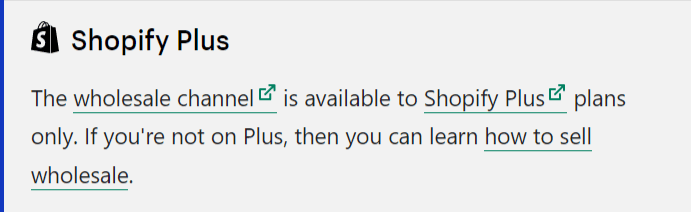
Designed to help online businesses with high-volume B2B sales, this channel makes it possible to market to wholesale customers. It creates a separate password-protected storefront that behaves as an extension of your current Shopify Store.
You can allow your wholesale buyers to have the same products in your main store but at different price points. It’s also possible to offer wholesale-only products that aren’t visible in your main store.
Plus, you can create custom product options and price lists that are customer-specific. Customers won’t be able to see or order any products that aren’t assigned to them.
You can customize wholesale pricing in multiple ways, such as:
- Providing completely different pricing to wholesale customers
- Percentage-based discounts across collections, or your entire store.
- Flat pricing for products and variants within specific price lists
- Provide a different set of product prices just for your wholesale customers.
Once a customer activates their wholesale store account, their orders become purchase orders. These remain as drafts in your Shopify admin dashboard until you’re ready to process them.
You can process them by sending an invoice, sending a customized invoice email allowing the customer to pay a different way, or accept credit card payment and mark the invoice paid once payment is made.
You cannot integrate with any third-party apps or external systems using the wholesale channel. If you want your wholesale store to be accessible to an international audience, use an expansion store. You’ll also want to use an expansion store if you want to show prices that exclude taxes (the wholesale channel only displays with taxes included).
Shopify Plus plans get up to 10 stores, known as expansion stores, to use as needed. You can also create sandbox stores to use as tests to learn Shopify Plus features or use as client demos.
Dashboard to Manage Multiple Stores
If you run additional stores, Shopify Plus gives you a single dashboard to manage all stores, staff accounts, and analytics from one place.
This makes it easier to get a full overview of your entire business operation, makes it easier for team members to work together, and, most importantly, helps manage multiple stores and locations.
More In-Depth Analytics Data and Options
Shopify provides a more detailed analytics dashboard to give you more stats about your store’s performance. You can see things like:
- Sales
- Top products
- Returning customer rate
- Top landing pages
- Top referrers
- And more.
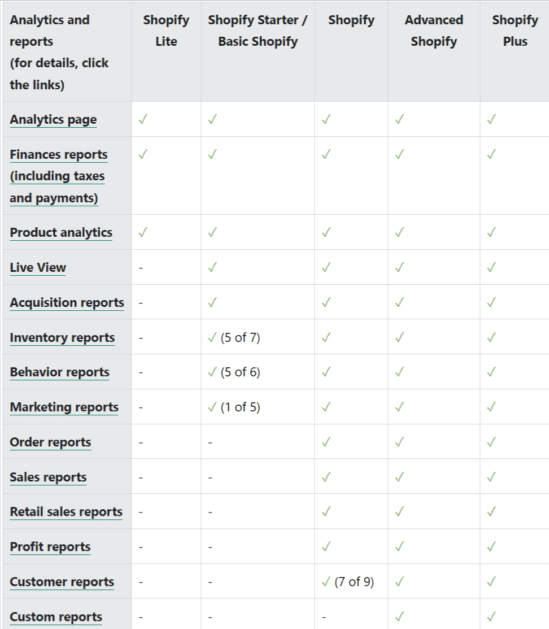
Using this tool, you can produce professional reports and see data about your store in near real-time. Develop custom reports as needed to help you reach your goals. You get more advanced reports compared to the standard Shopify product.
How to Upgrade to Shopify Plus
If, after reading this comparison, you’ve decided you’re ready to upgrade, here’s how to do it:
Log in to your existing Shopify account and select the store you wish to upgrade.
From there, you’ll see a series of on-screen prompts to help walk you through the process.
You’ll notice that Shopify Plus supports sales across 175 countries in 21 languages, so when you’re ready to start selling internationally, you can choose where you want to go, and Shopify will take care of the rest, even down to displaying prices in the visitor’s native currency.
Once you’re upgraded, you’ll want to work on your checkout customization and ensure you’re integrated across all your channels for a truly omnichannel approach to your marketing.
FAQs
Shopify vs Shopify Plus: What’s Right for Your Store?
Unless you’re running a store that earns $1 million or more in annual revenue, chances are Shopify is more than enough for your needs. When you hit that level of sales, upgrading to Shopify Plus is more likely to make sense. Once you are a high-growth merchant, this powerful platform’s advanced tools can help you grow your business even faster.










