A significant part of your ecommerce business is the payment gateway. It’s the service that processes credit card payments.
The payment gateway encrypts your financial data and checks for funds. It holds the funds for the transaction and allows the system to move forward. It screens orders, handles location-specific actions, and calculates taxes. You must have one if you want to be able to accept online payments.
Another term you may hear is payment processor. Though the terms are often used interchangeably, they are not quite the same thing. The payment processor analyzes and transmits transaction data. The payment gateway does this while also holding the funds for the transaction.
The gateway is the cash register. The processor is the “swipe” that sends the information to the issuing bank. Payment gateways and processors can include a hardware component, or they may be digital-only.
Let’s take a closer look at how to choose the right payment gateway solutions for your Shopify website.
Considerations When Choosing a Shopify Payment Gateway

Because there are so many options available on the market today, it can be daunting to decide. 73% of consumers say the payment system a business uses plays a big role in making purchases. Getting the right solution from the start is crucial to success for Shopify merchants.
Location
Each payment gateway is only available in certain countries. Some are exclusive to certain countries, but others facilitate international transactions. In the United States, there are 40 payment gateway options to choose from.
Beyond your business location, consider the local payment methods in your target market. If you’re based in China but don’t sell locally, look for the United States’ best payment gateways. Your payment solution needs to be popular with the market and something they trust.
Business Size
Whether you’re a small business or at the enterprise level, your sales volume is a factor for your payment gateway. Each of the payment solutions operates under different guidelines. Some address tax deductions at various levels, but others leave it up to the Shopify store owner.
There are also varying limits on the maximum amount of money you can process within a certain period. These limits aim to reduce money laundering.
That means you need to factor in your business size and setup into your choice. Suppose you’re running a microbusiness that focuses on a small geographical area. In that case, you’ll be able to comfortably operate with a payment gateway with limited features. That said it’s important not to hinder future growth potential. Choose a Shopify payment gateway that will scale with your business.
If you plan to expand, make sure Shopify Payments is available in the areas you want to target.
Pricing
Accepting major credit cards, even in person with the Shopify POS, costs money. You’ll lose a percentage of revenue to payment gateway fees.
Some payment solutions charge a fixed monthly fee. Others take a percentage of each transaction you process on their platform. Because Shopify hosts multiple payment gateways, there’s increased competition, which helps you in the long run.
In-person credit card transaction costs are cheaper because the card is present when the transaction takes place. The credit card swipe fee helps cover the payment processor’s costs. Many payment gateway solutions offer card readers and other point-of-sale equipment, too. This makes it easy to accept credit card payments in person, too.
As with lawyers and tattoo artists, you get what you pay for. Cheap doesn’t mean the best. But, paying for the most expensive option doesn’t guarantee you’ll get the best features. That means paying attention to individual offerings and pricing plans.

As you review the pricing information, it helps to know your average monthly sales volume. Then, you can calculate the percentage fees charged. This determines whether it is more affordable to pay by the transaction. How much you pay to accept a credit card payment influences pricing and profit margins.
If you’re just getting started using Shopify, use a payment processing option that doesn’t have any monthly fees. As your order volume increases, you can choose a more cost-effective payment gateway solution.
Consider negotiating with the payment gateway provider for a better deal if you have a relatively large business. The larger your volume, the lower your fees tend to be.
Beyond the transaction fee, be aware of:
- Startup fees
- Statement fees
- Refund fees
- Settlement fees
- Anticipation fees
- And so on.
Setup Time and Complexity
It’s easy to integrate payment gateways into your Shopify app with the Settings. In the admin panel, go to Payment Providers > Accept Payments and click “Add a Provider.”
But that’s not the only thing you need to worry about. Before you can set up any paid merchant accounts, you’ll first have to apply with the third-party payment provider. The process includes background checks and compliance issues, especially if you are considered high risk. The service provider confirms all your business details, including your:
- Legitimacy
- Credentials
- Types of activity
- Location
This process can take a few days for some payment processors. With a payment solution like PayPal, you could be up and running in less than 24 hours.
Your final choice depends on your roll out schedule. If you need a merchant account quickly, you are limited to faster online store options.
Fraud Prevention Measures
As fraud detection becomes more sophisticated, identity fraud schemes continue to become more complicated. According to the National Council on Identity Theft Protection, there is an identity theft case every 22 Seconds.
Your business has to pay for fraudulent credit card transactions. It’s crucial to choose a payment gateway with quality risk and fraud detection capacity. Today’s payment processors ensure your store is PCI compliant. However, not all payment gateway solutions are created equally in terms of the fraud protection they offer.
What is Shopify Payments?
Shopify Payments is one of many Shopify payment gateways to choose from when setting up your Shopify store. It allows you to accept credit cards and other payment methods immediately. You don’t need to set up any third-party integration or create a merchant account. It gives customers the option to pay with the most popular payment methods, including:
- Visa
- Mastercard
- American Express
- Discover
- Diners Club
- JCB
- Apple Pay
- Google Pay
To use it with your Shopify account, locate the “Payment Providers” area of your Shopify settings. You’ll need:
- Employer identification number (EIN)
- Banking information
- The average price of your orders
- Average shipping time of your orders
If you don’t already have your EIN, you can create one for free with the IRS online.
It’s available in certain countries. The list of countries where Shopify Payments is available continues to grow. But, it is not available to any U.S. territory other than Puerto Rico. There are limits on the kinds of businesses that can use it. Those limits vary based on the country you’re operating in. Nudity, regulated industries, and intellectual property businesses are not allowed.
If you want to lower your credit card rates, you can upgrade your Shopify plan. The credit card rates are updated the moment you choose to change your plan.
Best Alternatives To Shopify Payments
If you don’t want to use Shopify Payments, you can choose from more than 100 payment providers for your store. You’ll be charged a transaction fee when customers make a purchase from your store with the third-party solution. To avoid those transaction fees, opt for Shopify Payments or consider an alternative. Let’s look at some of the most popular payment gateway options you can use with Shopify in the USA.
1. PayPal
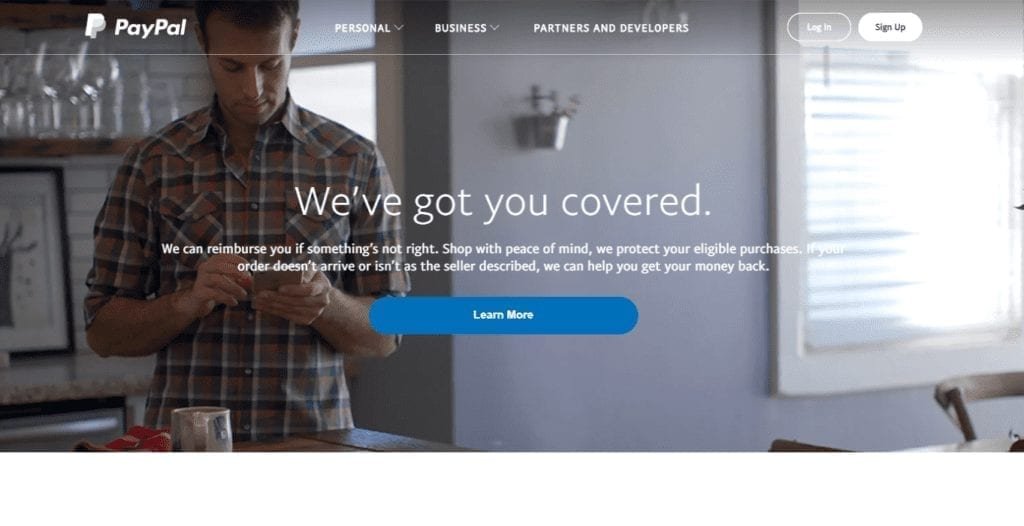
PayPal is one of the most popular payment processing options available. More than 220 million users worldwide use it. PayPal is available in more than 200 countries. To use Shopify Pay with PayPal, there are options for both free and paid merchant accounts.
You’ll pay anywhere between 1.9% to 3.4% in transaction fees, plus 30 cents per transaction, depending on volume. You’ll pay a $20 fee for each charge back.
With PayPal, you’ll get:
- Easy cart integration
- Online invoicing
- The ability to accept credit card payments by phone
People can make a PayPal Payment with a credit card without signing up for a PayPal account.
2. Stripe
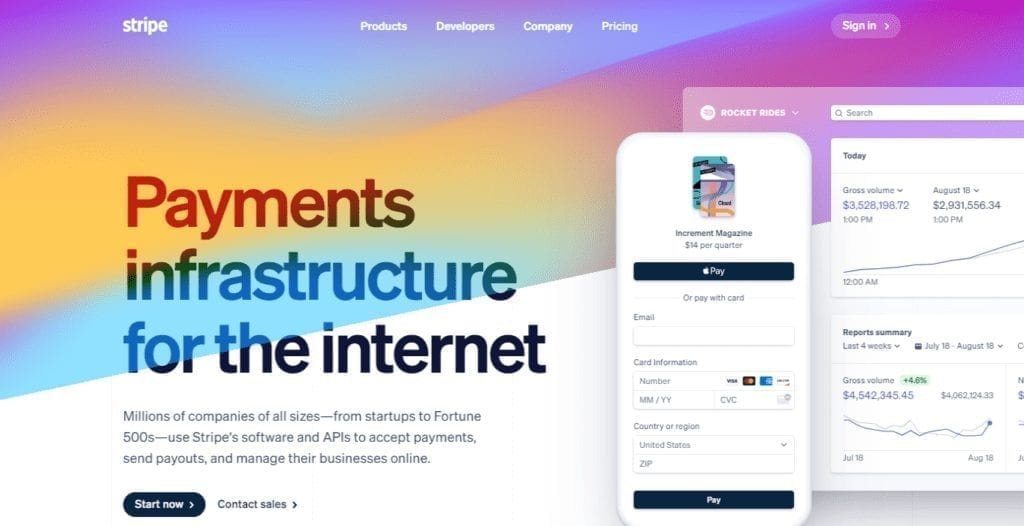
Stripe is a popular option as it can accept a variety of payment options. You can take payments in-person and online. You’re able to accept a variety of world currencies, too. It’s highly customizable, so you have more control over your checkout process. Stripe integrates with more than 300 products and tools to allow for mobile payments wallets.
Though it’s built with larger companies in mind, it is useful for smaller businesses. Its fee structure is a flat rate. You’ll pay 2.9% + 30 cents per credit card transaction and 2.7% plus 30 cents for each in-person transaction using a Stripe terminal. You cannot use Stripe for dropshipping businesses according to the terms.
3. Fondy
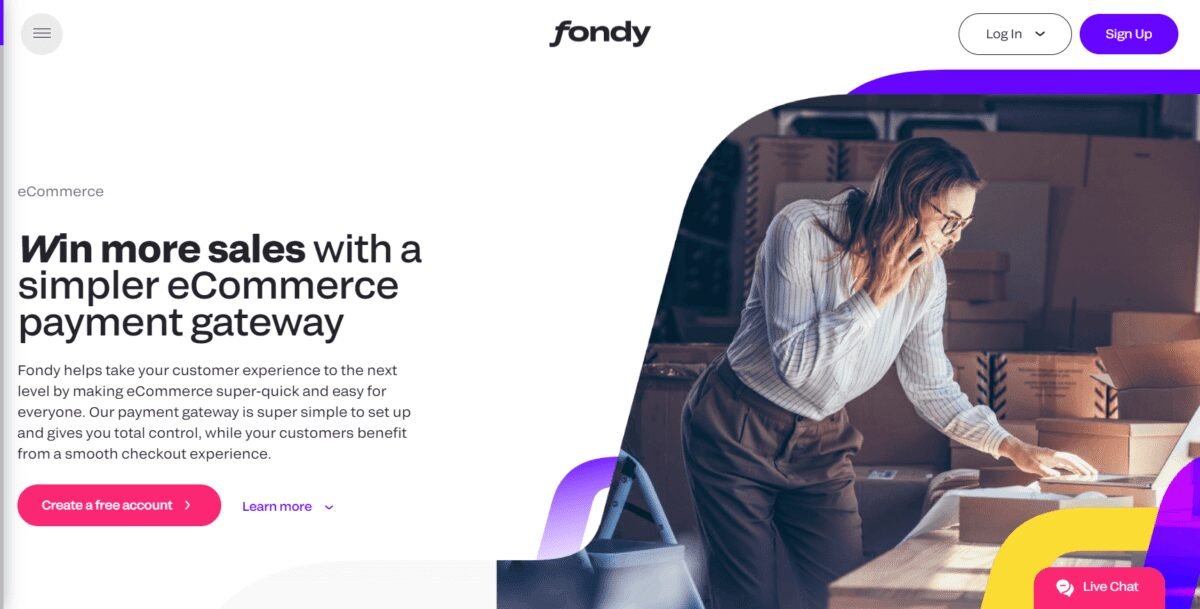
Fondy helps you grow your business locally and internationally, allowing you to collect payments, split payments and make payouts through a single API. Fondy processes payments in 150 currencies across more than 200 countries. With over 300 payment methods and geolocation, you can automatically display local options like debit and credit cards, internet banking, and eWallets (including Apple Pay and Google Pay).
In addition to the multiple benefits and functionalities, this platform also supports email and SMS payments. This simplifies clients’ payments and allows you to collect payments faster. Fondy is built to integrate across various devices, making cross-platform transactions very easy.
4. WorldPay
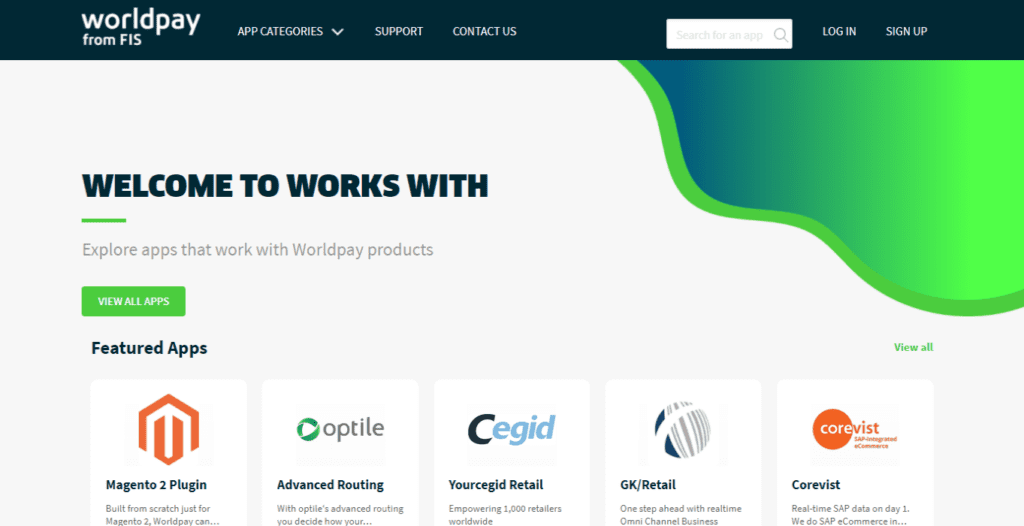
WorldPay is an ideal payment processor for Shopify stores with international customers. Why? Because it has an excellent global reputation and serves as an effective PayPal alternative. It is present in 120 countries across the globe.
The best part is Shopify Payments transaction fees are based on a sliding scale. Depending on your sales volume, you may not pay a lot. One drawback is that it takes longer to get started than PayPal – averaging three to five days. That said, you can use it to accept PayPal payments, too.
WorldPay extends payment options to include:
- Visa Electron
- Maestro
- Recurring payments
Pricing starts at £19/month and includes 350 transactions, with a minimum contract required. You’ll pay a monthly fee from $10 to $50 depending on the number of charge backs you’ve had within the last year. Even if you’ve had no charge backs, you’ll pay $10 per month.
4. Amazon Pay
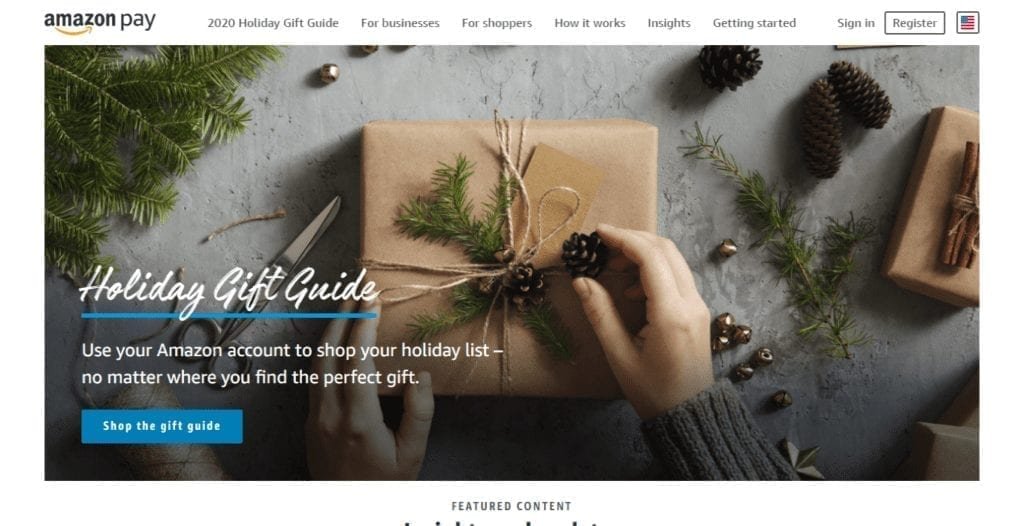
Using Amazon Pay means your customers can make payments to your store with their Amazon account. They use whatever payment method they have on file for Amazon payment.
This way, they do not have to create a new account or enter their payment information when shopping at your online store. Enabling this feature allows you to engage your customers with voice using Amazon Pay for Alexa Skills. Customers can receive delivery notifications with Alexa-enabled devices.
You’ll pay a percentage per transaction processed through the account rather than a flat monthly fee.
- Domestic web and mobile transactions: 2.9% + 30 cents authorization fee
- Domestic Alexa (Real-world goods, services) transactions: 4.0% + 30 cents authorization fee
- Cross-border web and mobile transactions: 3.9% + 30 cents authorization fee
- Cross-border Alexa (Real-world goods, services) transactions: 5.0% + 30 cents authorization fee
- Disputed chargeback fee: $20 plus tax, where applicable.
5. Klarna
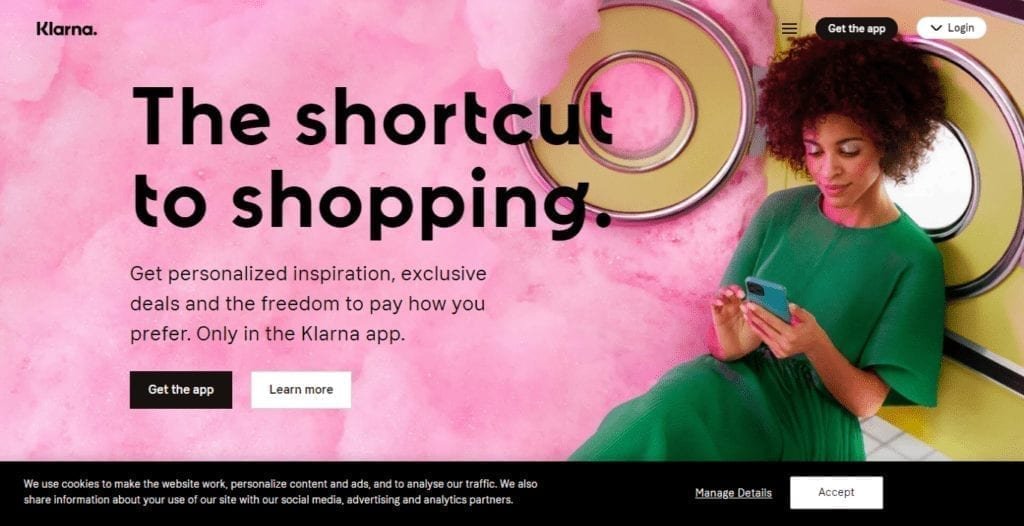
If you want to offer shoppers flexibility in terms of payment, Klarna is a good solution. You get paid upfront, but your customers pay in installments. You can offer customers the option to pay:
- In four installments with zero interest
- Using financing with up to 36 months to pay
- Within 30 days for a try-before-you-buy
As a Klarna merchant, you do not have any setup fees or per month charges to pay. Instead, you’ll pay per transaction.
6. Authorize.Net
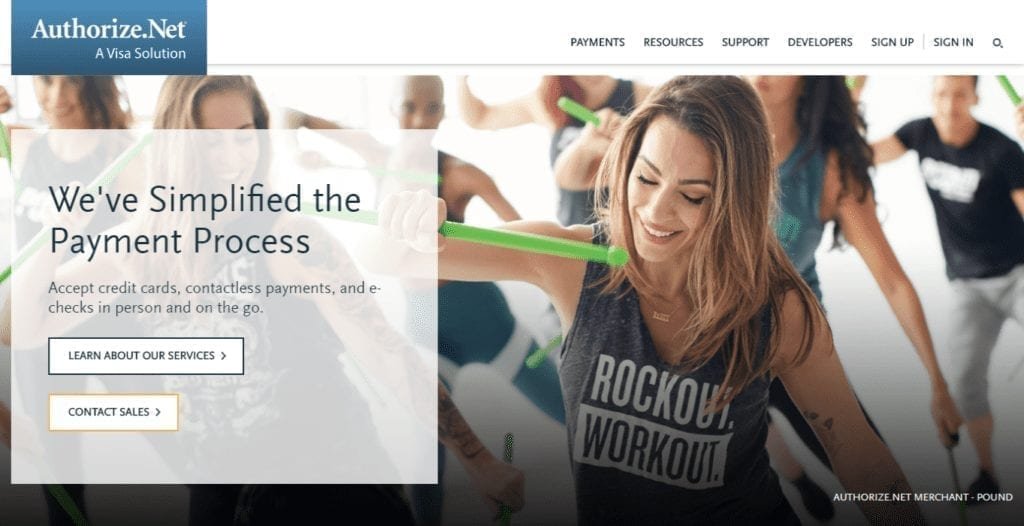
Authorize.net is one of the oldest payment processing platforms out there. It has various plans to choose from. It supports:
- Credit card processing
- Echeck processing
- Visa Checkout
- Apple Pay
- PayPal
As far as Shopify payment gateways go, this is one of the few that makes it easy for customers to pay with a check.
7. Opayo (SagePay)
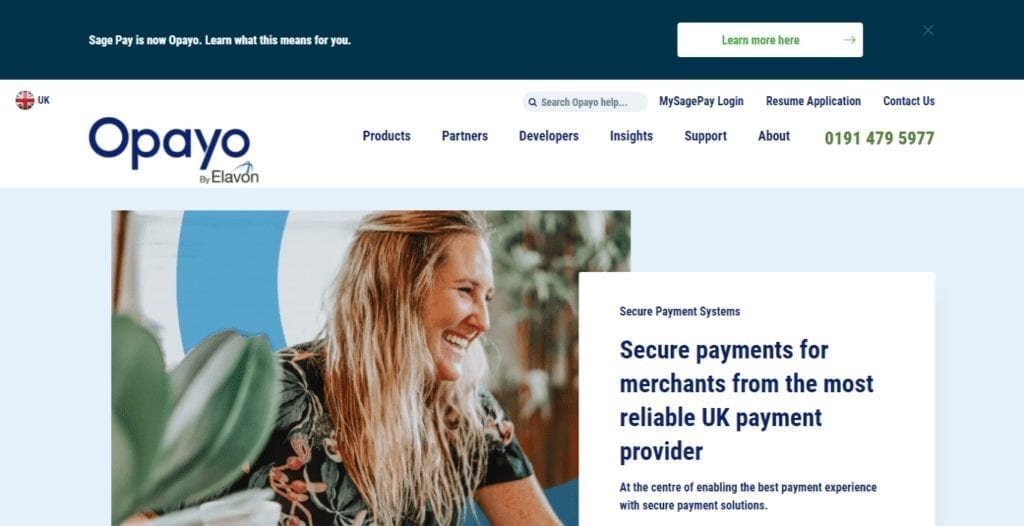
Considered one of the best payment gateways in the UK, Opayo provides a Shopify payment method based on a flat rate, rather than a per transaction rate.
The price you’ll pay depends on the number of transactions you process every month.
Though this is a favorite because of the industry-leading fraud protection it offers at no additional cost, it can take over a month to be approved as an online merchant.
Shopify Payments vs. PayPal
You can use both Shopify Payments and PayPal, but the transaction fee for PayPal is a bit different. The fees vary slightly depending on the currency.
If you accept payments from outside the United States is 4.4% plus the 30 cents transaction fee. For other currencies, the fees are variable based on monthly sales volume.
PayPal charges fees for converting currencies, so if you sell in more than one country, you could end up paying a significant amount in extra fees.
When you use Shopify Payments, customers remain on your website throughout the entire Shopify checkout process. With PayPal, shoppers are redirected to the PayPal platform, which may decrease the conversion rate. Even when there is an option to pay without log in, not everyone sees it.
There’s also PayPal’s buyer protection to contend with, leading to some claims with customers. Since PayPal is known to side with buyers rather than sellers, it is crucial to keep track of your paper trail should you ever need it.
PayPal is available through two integrations: PayPal Express Checkout and PayPal Pro. PayPal Express offers:
- One-click checkout
- Automated order cancellation – no more manual refund processing.
Paypal Pro, also known as PayPal Payments Pro, is the ideal option for more flexibility. You can configure several elements, like the layout, sequence, language, and PCI compliance options.
With this integration, you have the opportunity to offer PayPal Credit to customers. You can use either their default hosted pages or a unique PayPal button in your store.
But, that freedom and flexibility come at a price. You’ll have to pay $99 during setup and a standard monthly fee of $25.
Enabling the Express Checkout option doesn’t cost extra, so it can be worth it to increase your site’s trustworthiness. It may help boost your conversion rate.
Shopify Payments vs. Stripe
Stripe processes Shopify Payments, but you can still set up your own separate Stripe account to accept credit cards. No matter which way you go, you have to abide by the terms of service, which, do not allow for a dropshipping store. If you’re not using Shopify for this, then Stripe could be a valid option for you.
However, it may be worth setting up a separate, independent Stripe account. Users report that it is often easier to speak to someone at Stripe than Shopify Payments. If something goes wrong, you’ll have a better customer support team.
Shopify Payments Review
Shopify Payments is a good choice because it’s free and doesn’t require any third-party integration. You won’t be charged any additional commission fees. This is a rather sneaky way to incentivize people to use their system. Using any other gateway means you’ll be charged:
- 2% on the Basic Shopify plan
- 1% on the Shopify plan
- 0.5% on the Advanced Shopify plan
Since the Shopify Plus plan is completely customized and reserved for enterprise-level companies, the Shopify transaction fee is determined after a Shopify expert consultation. You’ll still have to pay for your plan’s monthly cost and transaction fees for both online and in-person payments.
How Long Funds are Held
You only pay Shopify when you make money, but your Shopify balance will be held for a certain period, depending on the country your store operates from.
- United States: 2 business days
- Canada, Australia, New Zealand: 3 business days
- United Kingdom and Ireland: 4 business days
Charge backs
One thing to watch for is charge back fees, as this is one of the most common Shopify complaints. Shopify bills you $15 every time a charge back occurs. Shopify can suddenly freeze your funds while they investigate claims.
Think charge backs won’t be an issue for your store? All it takes is for a customer to say their card was stolen or they changed their mind. You lose the item you shipped and the money the customer paid for it.
Unfortunately, charge back fees are part of all Shopify Payment gateways. But, $15 is more affordable than Amazon or PayPal.
What Is The Best Payment Gateway for Shopify?

The short answer is that it depends. Shopify’s best payment gateway depends on several factors, including:
- Target market
- Transaction fees
- Fraud detection capabilities
- Accepted payment types
What works for a smaller ecommerce store may not be the best solution for a multinational conglomerate.
Regardless of the Shopify payment gateway you choose, make sure your payment process allows for all the card types you want your customers to be able to use.
If you know your audience widely uses American Express or Discover for online payment, choose a payment gateway that goes beyond Mastercard and Visa.
Shopify is one of the best ecommerce platforms out there, but it isn’t right for everyone. If you want to learn more about it, check out my in-depth Shopify review. There, I give you details about Shopify pricing, what other Shopify users have to say about it, and more.










