Which one is better WooCommerce or Shopify?
WooCommerce powers 22% of online stores and Shopify powers 17%. These two are ecommerce solution giants.
If you want to set up an ecommerce store, it can be daunting to decide which is best; there are tons of reviews and customers comparing WooCommerce vs Shopify, and preaching either.
Frankly, neither is the “best” for everything and everyone. It’s all about your specific need. I have used both but moved several stores back to WooCommerce because of SEO.
In this post, we will compare these two popular ecommerce platforms to help you find the one that meets your needs.
Here’s what you need to know.
Choosing WooCommerce Or Shopify
WooCommerce
If you are comfortable with WordPress, you’ll love the WooCommerce plugin. Best single platform to run ecommerce and affiliate site under one roof. Awesome design and themes with enough features to sell, and integrations for marketing automation.
WooCommerce is better than most other WordPress plugins. However, it requires a bit of technical information to start up and getting customer support can become a circle jerk; due to an issue with not processing orders, I contacted WooCommerce, they directed me to Braintree (payment gateway) where I was directed to PayPal, and Paypal sent me full circle, back to WooCommerce.
Pros:
- You have full development control over your store and content
- The cart and WP are free
- WordPress is good for content marketing through SEO
- 1-Click Selling Apps Available
- Sizable community with lots of WordPress experts available
Cons:
- Apps, WordPress plugins, and hosting can be pricey.
- Have to deal with blame game for troubleshooting
- Need a bit of technical knowledge to operate
- Getting relevant support can be a hard game
Shopify App Store
Shopify is the best platform for dropshipping and multi-channel selling. If you are going to rely on Facebook Ads or IG marketing – this is the best choice. It’s more turnkey and beginner-friendly. Shopify has a ton of social media integration apps.
However, it isn’t all that great for large stores and the SEO features for content are not as great as WooCommerce’s. It also doesn’t have enough design flexibility in the blog section. For that type of power, you’ll need Shopify Plus, an enterprise solution.
Pros:
- You don’t have to deal with technical maintenance and security
- Easy integration with multiple selling channels
- Super easy setup
- Lots of certified partners to help you
- It has chat and phone support
Cons:
- Rigid product URL
- Less customization and design flexibility like WooCommerce’s
- Very few free themes.
- Apps can add up and become costly
- Share the wealth mentality
Key Aspects Of WooCommerce And Shopify
Before you get started with either of them, you need to understand how they work. Both will allow you to create an online store, collect payments, process orders, and add your content.
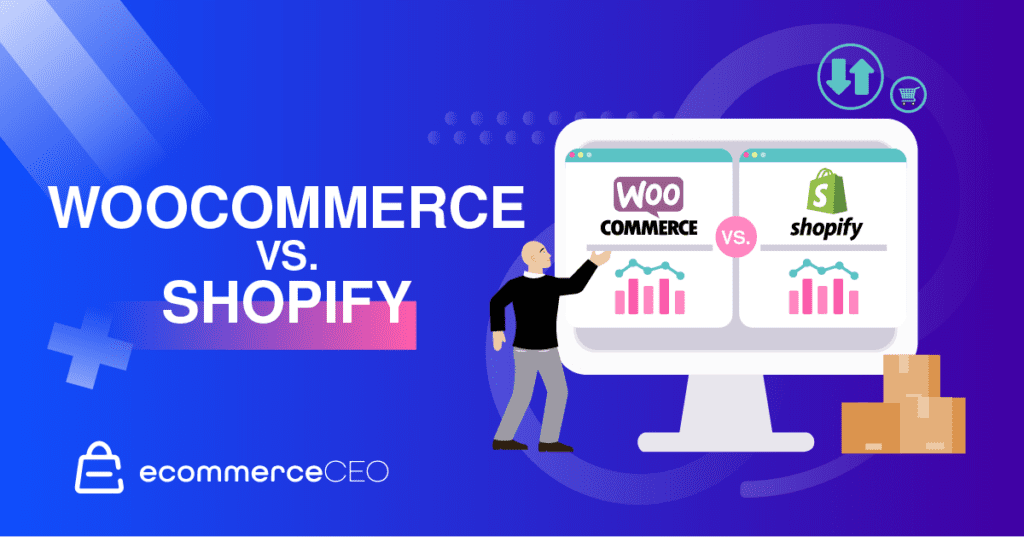
WooCommerce runs on WordPress and WP is an open source self-hosted platform. That means that hosting, domain, and your files are your business. Finding a good hosting company can be a challenge. I’m paying $300/month on hosting just for this basic WordPress website.
You will need to handle all of that and most security deets all by yourself. For an in-depth analysis of the platform, you can check out the WooCommerce review.
Shopify, on the other hand, is hosted. So the platform handles web hosting and security. You only have to come in, get your domain name and start designing.
If you’re a large enterprise, you might want to take Shopify given the all in-house software solution. You’re not dependent on an external server, and you wouldn’t have to worry about server failure.
Most small and medium-sized online shops can take a hosted shopping cart. That’s not to say either can’t be interchanged though. Sure, large stores use WooCommerce and a hosting provider, but their cost might be on a high side given that good hosting is never cheap.
Don’t be deceived by GoDaddy and other tiny priced solutions; most don’t flow well with ecommerce. If you plan on pushing up the traffic volume, you will need managed WordPress hosting.
One downside to hosted carts though – which is one thing Shopify faces – is design flexibility. On WP, you can edit practically every part of your site; it’s flexible. However, you’ll be sacrificing security.
WordPress sites are less secure. With every update that WordPress releases, they fix bugs. If you don’t update, hackers look to exploit these bugs.
I have a moment of panic every time WooCommerce updates. Plugins and integrations can break. Having a staging area like what WPX hosting offers is key for testing updates. But that’s not much assurance like the security Shopify offers.
How To Choose An Ecommerce Platform
Choosing the right ecommerce platform to power your store is more than knowing the general pros and cons. There are certain features that you must pay attention to, including:
- load time
- ease of use
- support
- design flexibility and mobile-readiness
- site search
- SEO tools
- upselling & cross-selling
- product options
- robust content management system
- integrations and apps
I’m diving deep into these and more. By the end of this article, you’ll know which is best for you and if neither, you can go through the best online store builders and make your choice.
Pricing & Value Comparison Between Shopify And WooCommerce
WooCommerce and Shopify differ greatly in pricing:
WooCommerce
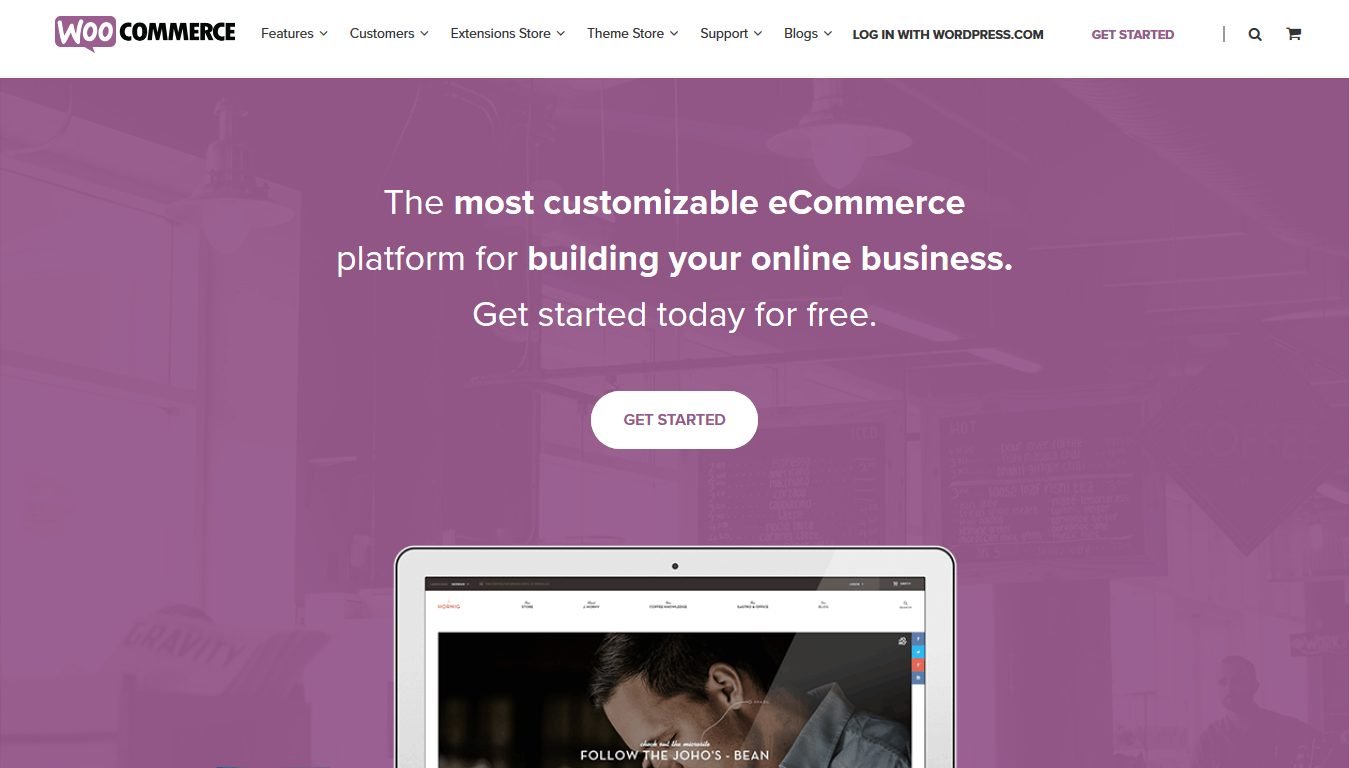
WooCommerce is a free WordPress ecommerce plugin. WP is free too. So you’ll spend nada to get both in your store.
After this, your price can either run high or not. The good thing is that it can be pocket-friendly because you can match what you pay for to your pocket. For example, on Shopify, you might only want real-time shipping rates on your site, but you will need the top plan for that. You might not need every other extra that comes with the top plan.
You escape that on WooCommerce, pay for only what you need. However, things like hosting and security might cut into your purse.
If you’re running a very simple store, a $3 a month hosting might work. Anything more than that will need more. Out of most of the vendors I’ve used, I like WPX hosting for higher traffic sites and Siteground for low traffic.
Despite that initial price chit, many things are free like the most payment gateways, Cross/Upselling, and some themes.
Awesome WooCommerce Plugins
Some functionalities don’t come built-in or with a free app so you might have pay for extensions to extend your store. One-click upsells and subscriptions are part of them. Check out how much you’ll spend:
- UpStroke One Click Upsells by WooFunnels with plans starting at 99/year
- WooCommerce Subscriptions at 199/year
Shopify
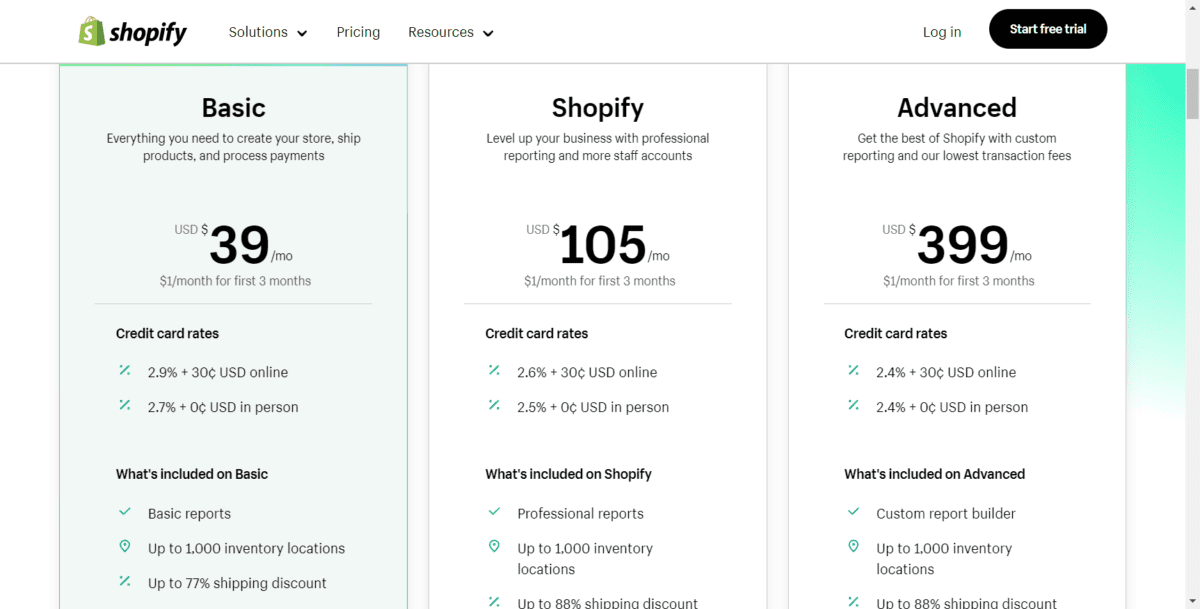
Shopify offers several plans. One is Shopify Starter for $5/month, but that’s only for businesses using the buy button only, Facebook store or selling offline.
If you want a full solution to sell on your website, you will need any of the $39/month – $399/mo plans. With any of them, you’ll get a fast loading website, free SSL certificate, abandoned cart recovery, inventory, and taxes.
But once you tally up all the Shopify apps and add-ons, the price can get high. If you need help deciding on a Shopify plan, check out our pricing breakdown.
Payment Gateways
Payment methods for both are pretty similar. On both platforms, you’ll be able to accept credit cards, connect with Stripe, and PayPal. The main difference is Shopify has their own gateway, known as Shopify Pay.
Anytime you take credit card payments online, you incur transaction fees. In fact, I tell all my students to pad credit card fees into your pricing strategy. What you have to look out for is additional transaction fees by your ecommerce platform.
One massive issue for Shopify is transaction fees (which you can avoid if you use Shopify payments). Some platforms do not charge this, and you wouldn’t see it on WooCommerce. On the three plans, you’ll be charged 2.0%, 1.0%, and 0.5% respectively from the Basic plan to Advanced plan.
However, if you use Shopify Payment gateway, you wouldn’t pay anything but if you set up certain cross/upselling apps, you can’t use that gateway. So, you’re back to paying.
In addition to Shopify fee, some apps have their own.
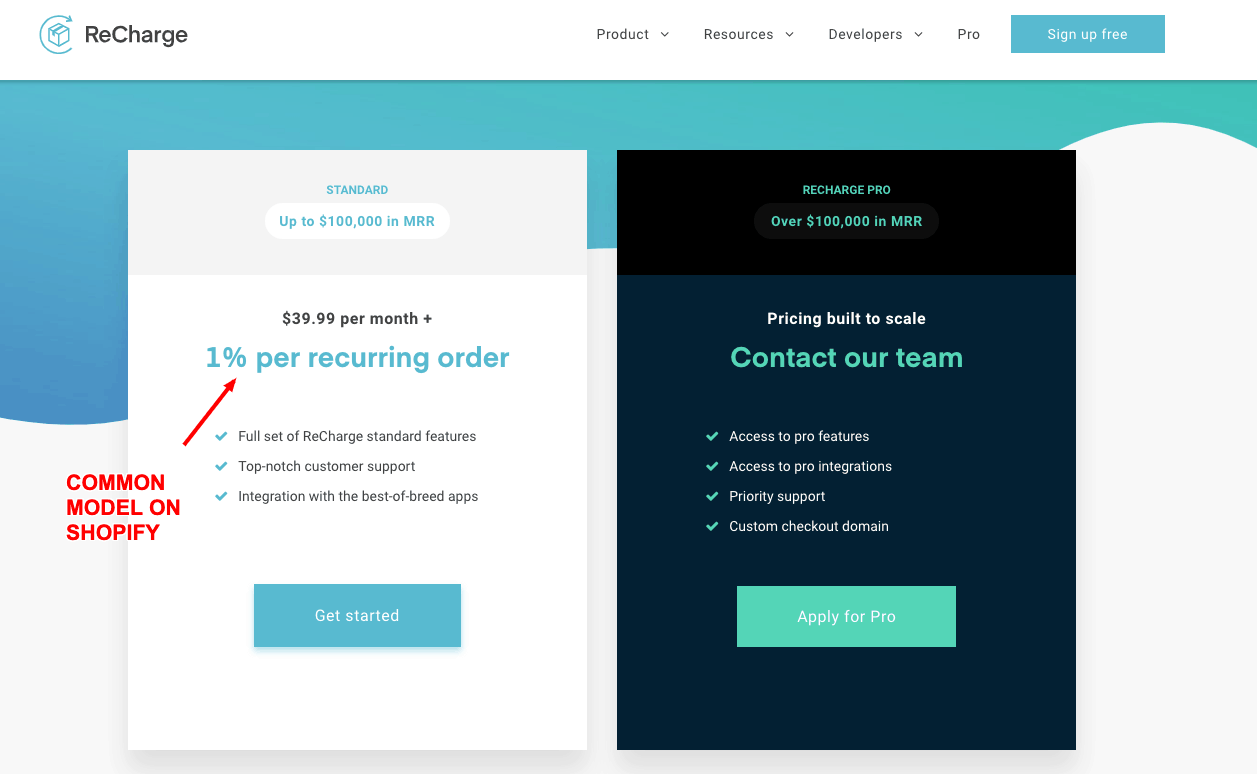
Just like WooCommerce, you’ll have to bother with your domain name. That’s not expensive though. Shopify charges about $9/year.
Certain features require the highest plan like third-party real-time shipping. That’s important for many ecommerce stores. Some other essential features will cost you.
You’ll need to pay extra for cross/upselling, one-click upsells, and subscriptions. Here are some apps that can give you those functionalities:
- Bold Upsells from $9.99/month
- Cross Sell Recommended Products at $19.99/month
- Subscriptions by ReCharge for $39.99/month
Here’s what the cost breakdown looks like if you wanted to build sales funnels on your ecommerce website:
[elementor-template id=”9013219″]
Winner = WooCommerce
In terms of value WooCommerce’ is the winner. While the apps with Shopify are much more headache free than the ones with WooCommerce, you’ll also pay a premium. I hate how the best Shopify apps take a cut of your sales. Doesn’t seem right.
Compare The Performance Of Shopify Vs WooCommerce
In terms of overall performance, Shopify performs higher than WooCommerce. It has the load time and speed edge – both on desktop and mobile. But it’s not the best for SEO. WooCommerce performs better in our overall rating for average organic traffic, and that’s because of the flexibility and SEO tools that come with it. See the table below:
| Platform | Performance | Load Time | Mobile Speed | Desktop Speed | Avg SEO Traffic |
|---|---|---|---|---|---|
| Shopify | 3.9 | 1.3 | 63 | 75 | 11717 |
| Sellfy | 3.1 | 1.4 | 46.8 | 72 | 134 |
| Zyro | 3.3 | 2.1 | 51 | 89 | 128 |
| Nexcess StoreBuilder | 4.0 | 1.93 | 53 | 72 | 58,645 |
| ShopWired | 4.3 | 1.38 | 56 | 80 | 717 |
| Pixpa | 2.3 | 1.6 | 22.66 | 65.5 | 72 |
| Freewebstore | 3.5 | 1.89 | 53 | 79 | 927 |
| Ecwid | 3.5 | 5.0 | 50 | 82 | 15,517 |
| Square Online | 2.8 | 2.03 | 1.0 | 3.0 | 65,317 |
| BigCommerce | 4.5 | 2.2 | 63 | 80 | 33626 |
| Woocommerce | 3.1 | 3.4 | 42 | 52 | 72968 |
| Shift4Shop | 3.0 | 2.8 | 50 | 58 | 9703 |
| Volusion | 2.9 | 3.5 | 48 | 56 | 15779 |
| Adobe Commerce | 2.8 | 4.8 | 39 | 43 | 19408 |
| Prestashop | 2.9 | 4.62 | 50 | 52 | 33851 |
| SquareSpace | 3.5 | 3.5 | 42 | 63 | 5678 |
| Wix | 3.9 | 3.2 | 69 | 81 | 543 |
| Weebly | 2.6 | 3 | 49 | 59 | 186 |
Load Time Rating
Shopify is the best ecommerce platform for speed. Shopify sites tend to load in 1.3 seconds while WooCommerce sites load in around 3.4 seconds. WordPress websites can run slow.
You can optimize the load time of your WooCommerce store though. That takes lots of money and time, and your hosting provider also matters in this case. If you choose to go for those cheap $2 hosting, don’t expect the fastest site no matter how much you pay SEO experts to optimize your site for you.
Pay attention to this ‘cos faster sites do better in Google and at converting visitors into customers.
Product Page SEO
SEO is one of the best ways to ensure your customers to find you. Without them finding you, you make no sales. It will be a waste of time, effort, and money on your part. Sadly, Shopify lags here.
In our scores, it was about 50% below average. It is solid when it comes to product page SEO. You can optimize your meta descriptions for search. My only reservation is the rigid parts of the URL. It’s better to have full control over your URLs. It sticks with /collections/ and /products/.
On WordPress, you’ll have to install a plugin to be able to add meta descriptions. But, you can optimize your title and product description while adding your product. Meta data is basic stuff that I wouldn’t want to install a plugin for, so this is a tiny downside to Woo. However, most of the plugins for this functionality have a free version.
Blogs And Content
WooCommerce is more solid for content SEO. It integrates with the robust content marketing system of WP. Sure, you’ll still need that plugin for meta data, but you have a big hand when it comes to making awesome link bait content.
You can make the templates of blog posts look pretty and easier on the eyes, which can lead to more time spent on your site. If you’re creating long-form content, having a nice design is a big plus.
However, Shopify doesn’t allow you to do that sort of thing. You’ll need an app like Shogun Page Builder for that, but it costs at least $19/month.
The good thing is that both platforms generate sitemap.xml, bulk editing, and allow the use of canonical tags. Little things like social sharing buttons though, you’ll need to code those in yourself or get an app for that – both on WooCommerce and Shopify.
Google Speed Score
If your site isn’t fast, visitors will bounce, and you’ll lose potential sales. No one is willing to snooze off waiting for a page to complete tasks.
WooCommerce doesn’t even reach the average, which is not high by the way. It’s 51.5/100 on mobile on 61.9/100 for desktop. Yet WooCommerce failed to get there. Customers expect more than that.
On the other hand, Shopify loads fast on desktop and mobile.
Winner = Shopify
Once customers get to your site, they expect a fast loading site. When it comes to speed, Shopify is a clear winner. However, if you are going to be putting much effort into SEO through content marketing, I’ll advise you to stick with WooCommerce and spend money and time optimizing your speed.
WooCommerce Vs Shopify: Features
Both provide the features you need to build an online business. Some are built-in; others are not.
WooCommerce Features
WooCommerce offers SEO tools built-in. Customers can sell unlimited products, both digital and physical, good site search too, ratings and reviews, zoomable product images, and upselling and cross-selling. All built-in, no need to pay extra.
WooCommerce stores will enjoy the site search. What’s built-in is not exactly the best, especially for those with many products. But it works, and if you need better, there are tons of free plugins for that.
But then, your pocket will feel the impact of one-click upsells, personalized products, importing/exporting your products with a CSV file, and subscriptions. Some of these are essential ecommerce site features. Too bad they are not free.
I hate that you have to pay for basic things. Except if you’re selling one or two products, uploading with a CSV file makes life easy. But no, you have to pay or manually edit one after the other.
Offering personalized products and 1-click upsells are features I wouldn’t want to give up either, but again, you need cash for that.
Woocommerce Features and Plans
Shopify’s Features
Despite WooCommerce’s shortcomings, Shopify didn’t do much better in features.
Sure, it offers abandoned cart email out of the box which in WooCommerce, you’ll need a plugin for; the more plugins you add to your WordPress store, the more negative effect it has on your load time and security.
That said, you can export/import your products, have real-time shipping, ratings and reviews, zoomable product images – all out of the box.
But you have to pay for many things too. Cross/upselling, 1-click upsells, great product search, and more SEO tools. If you want to give reward points or take subscriptions, you pay.
If you’re planning to take your marketing up a notch with personalized products, you would have to pay for that. It looks more as if Shopify only built in the most basic tools. Some of those tools that don’t come out of the box are things that every store will need – the site search for example.
Also, digital product sellers will have to use an app. It’s not built-in, but it’s free. However, I’d like to see an integrated software solution for this simple thing.
Shopify Features and Plans
Winner = WooCommerce
WooCommerce has a slight edge here. More things are built-in or come from free apps. However, if you are going to do dropshipping or POD, Shopify has more options. Having said that, WooCommerce dropshipping plugins are getting better.
Head To Head: Integrations
Regardless of what any ecommerce cart provides, you’ll always need to integrate something else from an app store.
No cart is perfect; even with the app store, you wouldn’t get everything. Both Shopify and WooCommerce have apps and plugins to integrate many third-party services. Let’s look at them.
WooCommerce’s Integration
If you get your products from Alibaba, you can migrate them and sync orders with your suppliers’ inventory, but you’ll need a paid app.
For drop shippers, you’re better off with Shopify; AliExpress and Spocket– two big platforms for this – need paid apps to integrate into WooCommerce.
There are many free integrations though. Marketing automation is one of them. Both Shopify and WooCommerce do this, so no edge over each other here. You can use popular email marketing services like Klaviyo, Drip, and even MailChimp (Shopify cant). Integration with USPS is built-in as well.
If you want to sync your online shop to your social media store to have shoppable posts on Instagram and Facebook or Google, you can have that in a few sweet clicks. However, Shopify does this better, especially if you’re going to use Pinterest. There’s no way to integrate your WooCommerce store, as of yet, to have Shoppable pins.
Some other things are not built-in but free. Syncing with Amazon and eBay, marketing automation, and printing on demand are one of those.
However, there’s no way to integrate FBA. You’re clearly on your own and will have to use manual processes to manage things.
Woocommerce Integrations and Plans
Shopify
Shopify works so well for integrations. It offers more opportunities either out of the box or with a free app.
You can sync with other channels (Facebook, Amazon, Google, eBay), integrate USPS and even WordPress.
For dropshipping and multi-channel selling, Shopify is better; Dropshipping directories and syncing with suppliers come with a free app. Amazon, Facebook, eBay, and Google. Those your other selling channels; you can sync them easily with no sweat. That feature is built-in.
The only thing you will have to pay for with Shopify in this aspect is integrating Alibaba and Google customer reviews.
Shopify Integrations and Plans
Winner = Shopify
Almost every integration we checked is free. That’s less cost unlike using WooCommerce. Plus, things like FBA integration is impossible with WooCommerce which is an important feature for those using fulfilling with Amazon.
Head To Head: Design
We based our design comparison on the modern designs we could find among their themes, the Google mobile UX score, number of free themes, and cost of premium themes. Design is very subjective; you might like something and others don’t. So I based my comparison here on data.
Both WooCommerce and Shopify have themes that look great on both mobile and desktop.
WooCommerce Themes
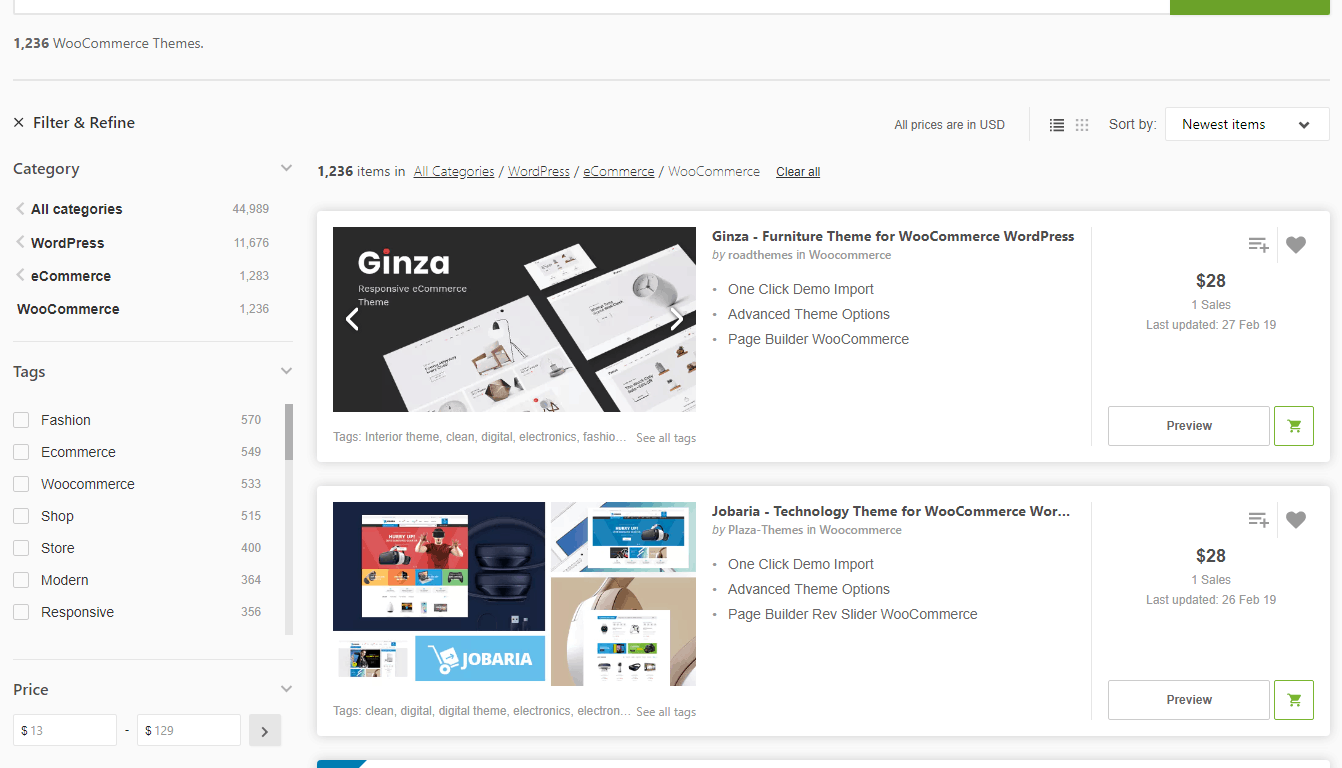
WooCommerce has more free themes that you’ll see on most other platforms. Over a thousand. Also, there are many WordPress themes that although not built for WooCommerce are compatible with it.
However, many of the free themes do not give you everything. In most cases, you have to buy a pro version or look for another theme. Some of them are very cheap, but others might cost more. So you can’t really compare the free WooCommerce themes to the paid Shopify ones.
Fortunately, you can choose to get a custom theme or get a developer to help you tweak the WooCommerce theme files to fit what you want. So, lots of flexibility but at a cost. You can also find a good theme at a site like ThemeForest.
But many WooCommerce themes don’t have modern designs. The median score is 4.4, and Shopify topped that, scoring a full 5, however, WooCommerce landed at 3.
Regardless of that score, you should note that how great your site looks depends on how much work you’re willing to put in and the theme you choose.
I like Astra themes in this angle, even with the free version, you get a free hand with the design, unlike most themes that hide the way to change one part of your site with three more codes so that you’re forced to buy the pro.
With Elementor or its built-in builder – beaver, you can take your mobile, tablet, and desktop design to new heights even without knowing one bit about coding.
Shopify Themes
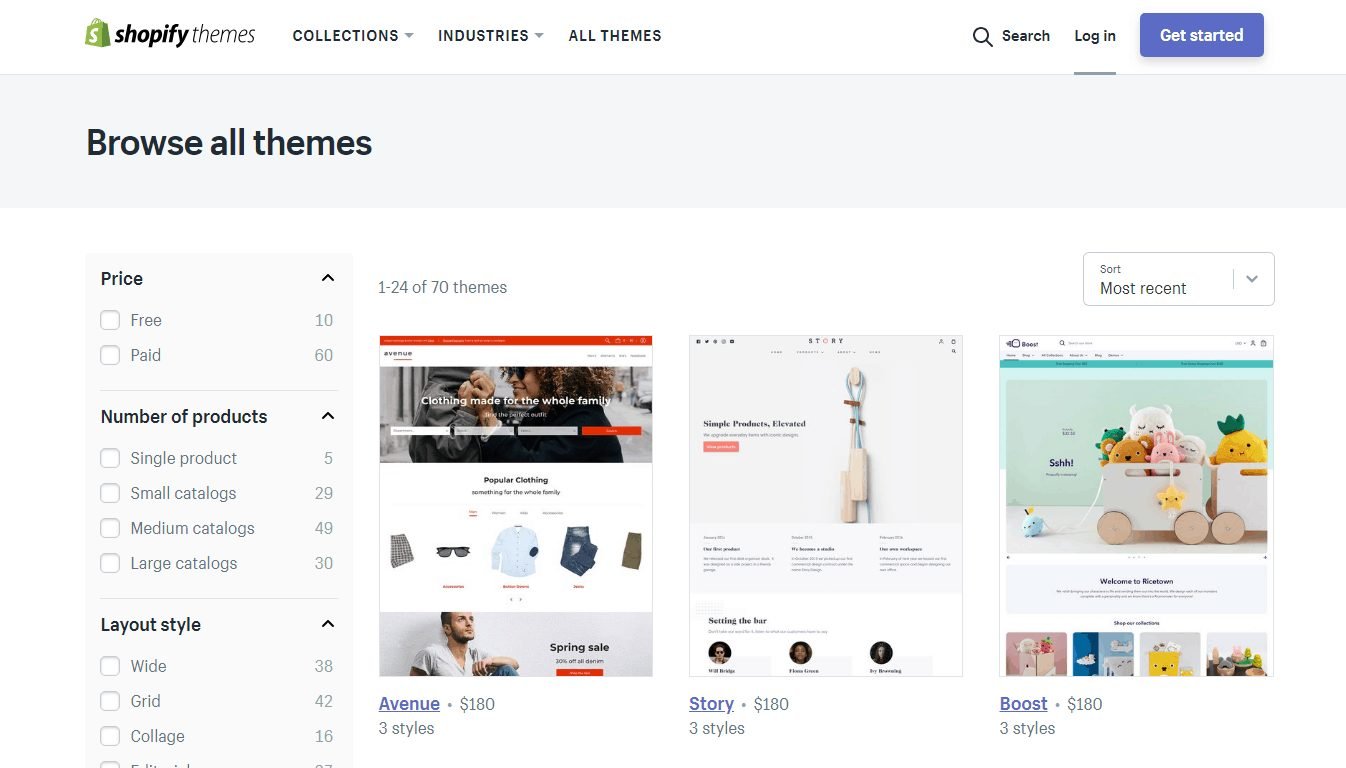
You’ll only find 10 or so free templates in the Shopify theme store. That’s much smaller than WooCommerce. The premium themes cost $140 – $180. Plus, Shopify doesn’t have many themes in its store, so no many choices like it is on WooCommerce.
However, Shopify themes are more cutting-edge and stylish. They are very polished for ecommerce, and it’s not surprising given that it’s a dedicated ecommerce platform.
For Google mobile UX though, it’s a tie between WooCommerce and Shopify. Both scored 97/100. With the median at 95.2, they did well.
| Platform | Design & Themes | Visual Design | Mobile UX | Cost Of Premium Themes | # of Free Themes |
|---|---|---|---|---|---|
| Shopify | 4.0 | 5.0 | 97 | $140 | 9 |
| Sellfy | 5.0 | 5 | 93 | $0 | 5 |
| Zyro | 5.0 | 5.0 | 92 | $0 | 50+ |
| Nexcess StoreBuilder | 4.3 | 3.0 | 94 | $20-$100 | 4 |
| ShopWired | 4.3 | 5 | 93 | $3495+ | 20 |
| Pixpa | 4.3 | 5 | 94 | 0 | 131 |
| Freewebstore | 4.3 | 5 | 92 | 0 | 100+ |
| Ecwid | 4.3 | 5.0 | 93 | $60 | 1 |
| Square Online | 3.7 | 5.0 | 92 | $0 | 1 |
| BigCommerce | 3.8 | 5.0 | 94 | $150 | 12 |
| Woocommerce | 4.3 | 3.0 | 97 | $39 | 1000+ |
| Shift4Shop | 4.3 | 4.0 | 95 | $200+ | 50+ |
| Volusion | 3.7 | 4 | 92 | $180 | 18 |
| Adobe Commerce | 3.7 | 5.0 | 5 | $300+ | 1 |
| Prestashop | 3.2 | 4 | 94 | $29+ | 0 |
| SquareSpace | 4.3 | 5.0 | 5 | 100.00% | 14 |
| Wix | 4.7 | 5.0 | 92 | 0 | 72 |
| Weebly | 4.3 | 5 | 97 | $45 | 15 |
Winner = WooCommerce
This was a tough one, but I’ll choose WooCommerce here because of the design flexibility at a low cost.
Head To Head: Ease Of Use
Let’s face it; most of you reading this article are not expert web developers. So it’s important to consider ease of use when we compare WooCommerce vs Shopify.
With WooCommerce, you’re on an open-source self-hosted platform with nothing being turnkey. You have to set up hosting, connect your SSL certificate and domain name, install WordPress and tweak the setting, install WooCommerce and every other plugin that you need, install your theme and all of that.
Everything will take you at least a full weekend of work. Most people spend two weeks or more. If you’re a beginner to WordPress, you’ll spend more time. Sure, there’s a setup wizard, but it wouldn’t teach you how to tweak PHP when you have an error on line 101. It wouldn’t install WordPress and other apps for you.
You’ll need to learn the basics before you can do anything. And lots of trial and error.
With Shopify though, it’s easier to get the grips as you get in. Everyday regular people can get into the dashboard and know what to do immediately. Setting up your store might only take a few hours. If you need to do some HTML editing, you’ll need to hire a developer experienced with Liquid, Shopify’s programing language.
Another important thing is customer support. With WooCommerce, you can easily end up in a “ support circle jerk.”
Recently, I had a problem with a payment gateway on a WooCommerce site. Here’s how it went down.
- Contacted WooCommerce Chat Support
- WooCommerce Support Told Me To Contact PayPal
- PayPal Support Told Me To Contact Braintree
- Braintree Support Told Me To Contact WooCommerce
On the other hand, Shopify I’ve NEVER had this issue with Shopify. And if you do have issues, someone is one call or chat away to help you fix it.
Needless to say, Shopify users deal with less integration headaches and plugin conflicts than WooCommerce users.
| Platform | Ease of Use | Phone Support | 24/7 Support | Chat Support | Community Rating | # of Apps/ Plugins |
|---|---|---|---|---|---|---|
| Shopify | 4.9 | Yes | Yes | Yes | 5 | 5,000 |
| Sellfy | 3.5 | No | Yes | No | 4 | 4 |
| Zyro | 3.7 | No | Yes | Yes | 4.7 | 30 |
| Nexcess StoreBuilder | 4.5 | Yes | Yes | Yes | 3.6 | 50,000+ |
| ShopWired | 4.5 | No | No | Yes | 4.9 | 72 |
| Pixpa | 3.7 | Yes | No | Yes | 4.7 | 103 |
| Freewebstore | 3.4 | No | No | Yes | None | 25+ |
| Ecwid | 3.6 | 5.0 | 1.0 | 5.0 | 4.7 | 100+ |
| Square Online | 4.0 | 5.0 | 1.0 | 5.0 | 4.2 | 25+ |
| BigCommerce | 4.8 | Yes | Yes | Yes | 4.0 | 1000 |
| Woocommerce | 3.3 | No | No | Yes | 4.0 | 250+ |
| Shift4Shop | 4.3 | Yes | Yes | Yes | 3.0 | ~250 |
| Volusion | 4.1 | Yes | Yes | Yes | 2 | ~20 |
| Adobe Commerce | 2.2 | No | No | No | 4 | 3000+ |
| Prestashop | 2.9 | Yes | No | No | 3 | 3000+ |
| SquareSpace | 3.8 | No | Yes | Yes | 3.0 | 10+ |
| Wix | 4.2 | Yes | Yes | No | 4.5 | 700 |
| Weebly | 3.6 | Yes | No | Yes | 2 | ~350 |
Winner = Shopify
It wasn’t a battle at all. Shopify is more turnkey and beginner friendly, has better customer support and even more apps and plugins.
WooCommerce Vs Shopify: Which Should You Choose?
Like I mentioned at the beginning of this article, choosing one over the other is all based on your needs. You have seen the features and other relevant details to tell you what kind of ecommerce business will thrive on WooCommerce and what type will thrive on Shopify.
None of them are the best for large stores though. I have seen complaints regarding the backend of WooCommerce slowing down when there are lots of orders, and Shopify works better for smaller to medium-sized stores. For large stores, I’ll stick with BigCommerce or even WooCommerce.
Neither platform doing it for you? See how WooCommerce and Shopify compare to the top alternatives:
- BigCommerce Review: Is A BigCommerce Store Right For You?
- 3dcart Review: Pros, Cons and Performance Ratings
- Wix Ecommerce Review: Can You Succeed With A Wix Store?
- Squarespace Ecommerce Review: Pros, Cons and Performance Data
- Squarespace vs Shopify: A Data-Driven Comparison Guide
- BigCommerce Vs Shopify: Comparing The Best Hosted Ecommerce Software
- 9 Best WooCommerce Hosting Companies For Your Online Store
Why Choose WooCommerce Over Shopify
If you’re looking to double dip with affiliate marketing and selling products, I will go for WooCommerce. Also, if you want more hand with your design, don’t mind tinkering, or your major marketing plan is to drive traffic through content for search engines, then choose WooCommerce.
Why Choose Shopify Over WooCommerce
If you’re new to ecommerce or you don’t want to bother about technical details, go for Shopify. The learning curve for WordPress, let alone WooCommerce is much steeper than Shopify. If you’re dropshipping, use Shopify. Also, if you’re looking to test things and try a few products, set up a Shopify store. Either way, I hoped this WooCommerce Shopify comparison helped you in some way.











