Thanks to the digital revolution, you no longer have to invest in a building to open and operate a store. Ecommerce makes it possible for anyone to start their own online business selling products and services.
Instead of investing capital into a building and focusing on ways to increase your foot traffic, you can get started with a much smaller budget. You’ll use an ecommerce platform to build an online store, which acts as a virtual storefront rather than a physical one.
But, what if you’re already running a brick-and-mortar store, and you want to add the option to place an order online and pick it up in-store? What if you want to make sure your in-store inventory doesn’t interfere with the inventory you’ve set aside for online orders?
With the right ecommerce platform, you can do both. With so many options available on the market today, it can be challenging to find the one that best fits your needs. That’s why we wrote this guide to help you compare the most popular ecommerce platforms side-by-side so that you can make an informed decision about the best ecommerce platform for your needs.

How to Choose the Best Ecommerce Platform for Small Business
No two ecommerce platforms are exactly alike. Some are built for startups and small businesses, while others are made specifically with enterprise-level companies in mind. Some are ideal for running an online store on a tight budget, while others come with a hefty price tag. Many include bells and whistles that are helpful for business growth. Here’s what you should consider as you choose the right ecommerce platform to sell online.
- Your business size
- Fees associated with the platform (some are free but have startup costs)
- Whether you’re a brand new business or established within your niche
- Whether your business will have brick and mortar locations in addition to the online store
- The types of products you sell
- Your target market
- Your budget for sales and marketing
- How much of the technical side that you want to manage
- What’s most important to you? Does pricing matter more than creative control? Are certain features non-negotiable? Do you need a mobile app so you can manage your online business while you’re on the go? Do you prefer to have compete control of your website?
Make a list of the things you must have in your ecommerce platform. Add a list of things you’d like to have but aren’t requirements. Then, as you read through this list of ecommerce solutions, you can narrow things down a bit.
Before we dive into the overviews of each of the platforms on this list, it’s important to understand how we’ve determined the ratings. What makes Ecommerce CEO different is that none of the ecommerce platforms can buy their way to a high rating. We’re not just making recommendations for a chunk of commission from the companies we mention here.
We’ve run a series of tests and collected reviews from real people using each ecommerce platform. Our team examined the data and developed a system that rates each platform based on things like:
- Speed and performance
- Ease of use
- Features
- Design and themes
- Integrations
- Overall value
With that out of the way, let’s take a look at the best options for opening your online store as a small business.
Shopify

Shopify is one of our top choices for small businesses because it is quick and easy to set up a basic store. Unlike some of the others on this list, Shopify is a dedicated ecommerce platform. It’s not just a website builder with added ecommerce functionality. It includes
It loads fast, so you get great performance. The pricing starts at $39/month and includes web hosting and all the technical stuff many business owners don’t want to deal with. You’ll get unlimited bandwidth and a free domain, too.
Design and Ease of Use
After you sign up, as long as you can follow the on-screen prompts, you can have your online store up and running within a couple of hours. Most of the time, you’ll be working on adding products and styling your website. There are plenty of free themes to choose from. If you want something a bit different, be prepared to spend up to $300 on a premium theme.
If you want the freedom and flexibility to customize some of the details of your site that aren’t included in the main dashboard, you’ll have to hire a Shopify developer to help you. Unfortunately, the ecommerce platform doesn’t make it easy to access their code for edits and customizations.
Features and Integrations
Shopify includes a blog, so you can update your customers on products and services, share industry news, and more. It also integrates with other platforms to easily sell products across major online marketplaces like Amazon, Walmart, and eBay.
Shopify also includes inventory management tools that make it easy for you to run an ecommerce site alongside a physical store.
Several third-party applications (some free, some paid) make it easy for you to add features to your store. The huge app market is a major selling point for many Shopify customers.
Pros
- User friendly
- Multiple plans to choose from for scalable business growth
- If you use Shopify Payments (Shopify’s payment gateway), you won’t pay transaction fees.
Cons
- Shopify needs improvement in its SEO features and function.
- Many features included for free in other ecommerce platforms are only available at a premium on Shopify, like abandoned cart recovery. Your monthly subscription costs quickly add up when you have to pay for so many third-party apps.
Shopify is best for you if you’re looking for an ecommerce platform with many sales features and a mobile app. It’s great for small stores, brick-and-mortar locations with offline sales, print-on-demand, and dropshipping.
BigCommerce

BigCommerce is one that many consider a top ecommerce platform. It powers tens of thousands of ecommerce businesses. Though it has a lot of ecommerce tools and features, it isn’t right for every store.
Pricing ranges from $29 to $299 per month, depending on your plan. Every plan includes unlimited products, and there are no transaction fees. It provides a decent mobile ecommerce experience, too. These things put it at an advantage over many other ecommerce platforms. However, it does fall short in terms of loading time, which can be frustrating for shoppers.
Design and Ease of Use
BigCommerce is easy to use. Though there are not many free themes to choose from, the themes are stellar. Like many ecommerce platforms on this list, all the themes in the BigCommerce store are mobile responsive, so shoppers have a quality experience.
One area where the BigCommerce ecommerce platform excels is that it is user-friendly to small business owners with no technical skills and works well for developers. There’s a website builder for non-technical small businesses. For those that want to use an advanced developer, it’s built with the Stencil framework.
Features and Integrations
All BigCommerce plans include basic SEO tools, drop shipping, coupons, real-time shipping rates, and tracking, and Amazon FBA integration.
If you want to add abandoned cart emails or product search, you’ll have to pay for either the plus or pro plan. One-click upsells are not available on any plan. Features like rewards points, personalized products, and upselling, and cross-selling are only available through third-party apps.
You will need to pay for an additional add-on if you need things like a fulfillment center integration, a drop shipping integration, or print-on-demand integration. Depending on sales volume, this may mean that big commerce is too expensive.
Pros
- It’s easy to sell products across multiple channels. You can manage Amazon, eBay, Facebook, and Pinterest ecommerce stores from within the BigCommerce platform. The inventory syncs across all the channels, so you never oversell.
- Great SEO performance
- No transaction fees – though you’ll remain responsible for credit card processing fees.
Cons
- Limited in terms of the free themes available to design your store
- Some features are only available on the higher-priced plans.
- Selling limits on each of the plans may mean you have to upgrade
BigCommerce is best for established small businesses that are looking to scale growth quickly. It’s also an ideal choice for companies with larger inventories. However, it’s a more expensive option for brand new startups. The revenue-led billing could be harmful to stores with tight margins.
Wix

Wix is a free ecommerce website builder targeted at small businesses that are working with a limited budget. Plans range from $27 to $59 a month, making even the most expensive plan more affordable than the mid-tier Shopify plan.
Design and Ease of Use
Wix is one of the easiest to use ecommerce platforms available on the market. There’s a great deal of design flexibility, so it’s possible to create a stunning website without any coding or web design knowledge. Though there are fewer themes available when compared to Shopify or BigCommerce, there’s still something for every online store.
Features and Integrations
Wix includes many features in their low-priced plans that you’d have to pay hundreds of dollars a month for with other platforms. For instance, there’s a landing page builder, which you cannot get in Shopify without a third-party app. All plans include abandoned cart emails, digital products, built in SEO tools, real-time shipping rates, and tracking.
If you’re looking for ratings and reviews, one-click upsells, or a customer loyalty program, though, you won’t find those on any of the plans.
Pros
- Easy to use
- Incredibly fast, which is great for the user experience and SEO – but if you use a lot of apps, this can really hurt overall performance.
- The built-in templates produce websites that look and feel better than many of the options Shopify and BigCommerce offer.
Cons
- If you decide to move to another platform later, you can’t easily export your site. You’ll need to rebuild it to suit the new platform.
- It lacks many of the SEO features found in competing products but is comparable to what’s available in Shopify.
Wix is the best ecommerce platform for you if you’re looking for an affordable solution for your small store. It works great for small stores and boutiques, brick-and-mortar locations, and print on demand. See how Wix compares to Shopify.
Weebly
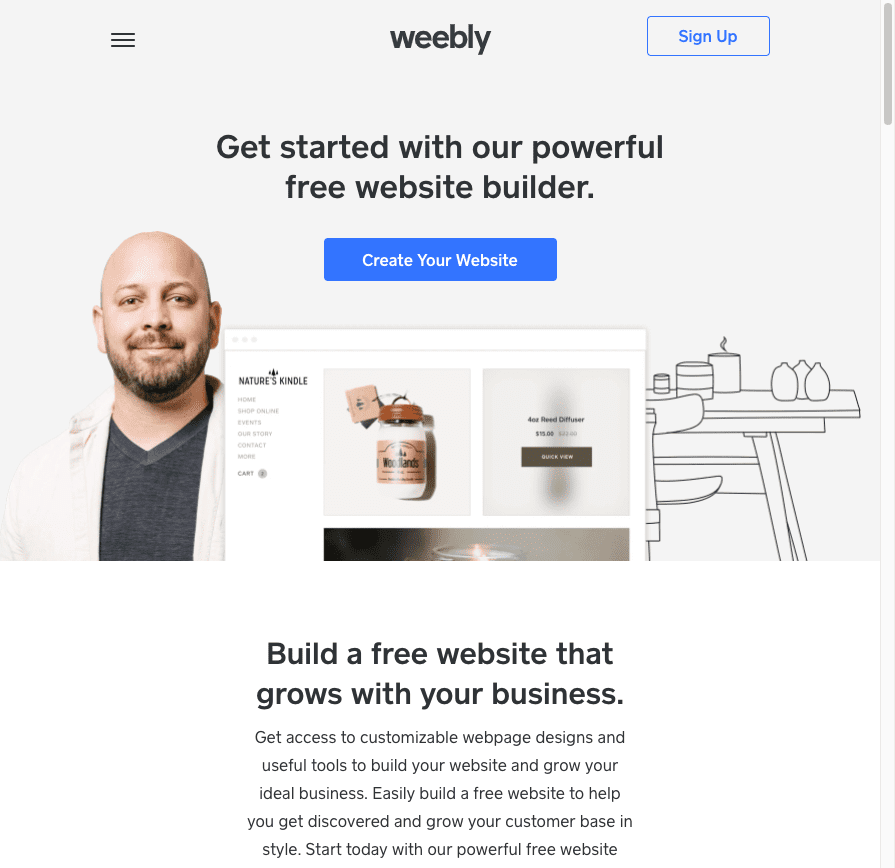
Weebly is a wonderful ecommerce platform for small businesses that need a simple online store. It has marketing automation built-in, too. Other platforms like Shopify required a third-party app to get those features.
You’ll pay anywhere from $16 to $29 a month for Weebly’s ecommerce platform, depending on the plan you choose.
If you’re focused on speed and performance, you may need to choose another ecommerce platform. The average load time for most ecommerce websites is 3.2 seconds. The average load time for a Weebly website is 3.8. It may not seem like much of a difference, but it may as well be an eternity with the fast pace of the internet.
Design and Ease of Use
Weebly excels in both design and ease of use. It has a variety of templates to choose from, all designed for a good mobile user experience.
It’s easy for someone with no technical knowledge to jump right in and build a high-quality, professional-looking online store. It’s beginner-friendly than other platforms like BigCommerce but isn’t as ideal for someone who wants to have a developer come in and customize things.
Features and Integrations
Weebly has an impressive range of features and integrations, especially when you consider the price point. If you want to sell digital products, though, you’ll have to upgrade to the highest tier plan.
If your business sells personalized products, all of Weebly’s plans include this option. Many others on the market don’t have the capability to sell personalized products right out of the box.
That said, Weebly doesn’t include things like one-click upsells, abandoned cart emails, real-time shipping rates, and tracking, or subscription/recurring billing. These aren’t features you can add with a third-party add-on.
Pros
- Beautiful site designs
- Easy to use dashboard makes it easier to manage your store
- Weebly offers an excellent value. It’s the lowest price for marketing automation.
- Powerful email tools
Cons
- If you’re focused on SEO, you’ll be disappointed with Weebly. It’s one of the worst out there of all the ecommerce platforms we’ve reviewed.
- You’ll be charged an additional transaction fee on top of fees your payment gateway charges. If you have a high sales volume, you could pay more than you would with another platform.
- Lacks an Amazon integration
Weebly is best for local brick-and-mortar stores that require limited functionality. It also works well for businesses with personalized products that don’t have the budget to work with other ecommerce solutions.
Square Online
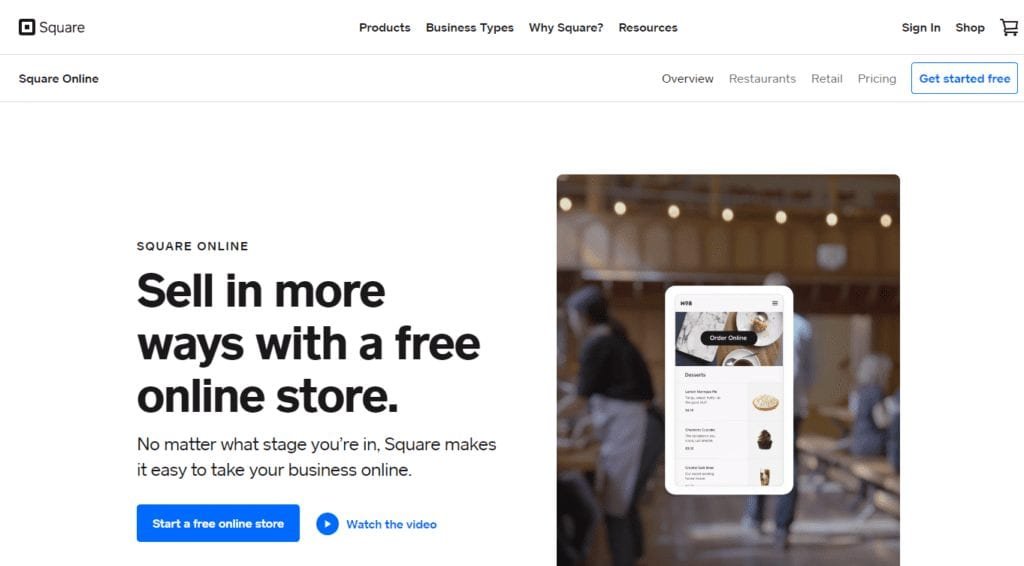
Formerly known as Square Online Store, is the ecommerce website builder from Square. Square is best known for its payment processing product that integrates with many of the ecommerce platforms on this list. They decided to join the ecommerce platform market. If you already have a Square account, you can get started quickly. If you’re not already using Square, it’s still easy to set up your store.
Square also has, Square Online Checkout, that allows small business owners to accept payments online without setting up an online store.
One thing that makes Square Online unique is that there’s an entirely free plan available. It includes basic features and unlimited products. It is limited to 500 MB of storage. It does require you to process payments exclusively through Square, but you won’t pay anything other than the standard credit card processing fees. You’ll pay those transaction fees regardless of which store builder you choose.
The free version doesn’t allow you to use a custom domain. And it forces you to display Square advertisements on your site. Paid plans start at $29/month, with a discount for annual billing.
Design and Ease of Use
While the platform is easy to use because you don’t have to be a web designer or developer to make it work, there are some design limitations.
The templates are limited, and customizing them is, too. It’s challenging to edit your page layouts.
Features and Integrations
You can sell digital or physical products, as well as services, tickets, and donations. It allows for curbside pickup, delivery, and third-party courier.
You’ll get automatic inventory, items and sync with the Square POS. You’ll also have support for social media integration, coupon codes, gift cards, order customization, and more. It includes SEO features, lead capture, and contact forms. For the small business owner on a budget, this is a great way to get started.
Pros
- Easy to use and no coding skills required
- Free plan available
- An ideal option for low-volume sellers
- All-in-one ecommerce and payment processing
Cons
- Limited features
- Limited customization
- Limited payment options – most ecommerce platforms offer at least 40 choices. Square Online only provides Square, Google Pay, and Apple Pay. If you want to add PayPal as an option, you’ll have to upgrade to either the Performance or Premium plan.
- As sales volume increases, your business will outgrow this platform.
- Only available to merchants in the U.S. and Canada. You can only sell to customers in your country – so it will not work for international sales.
Square Online is the best ecommerce solution for businesses that use their online shop as an additional sales channel instead of the main selling platform.
Squarespace
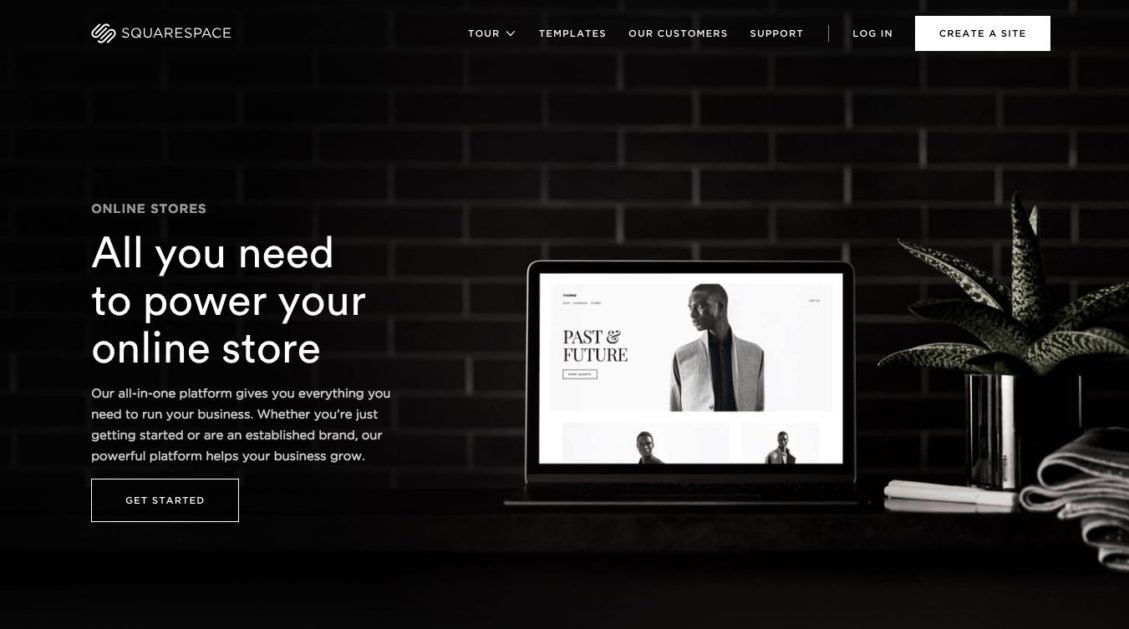
Squarespace is a well-known content management system (CMS) and website builder. When it first started back in 2004, it was not an ecommerce platform. As the market has evolved, Squarespace added ecommerce functionality to compete.
Squarespace, like Shopify, is a software as a service or SaaS ecommerce platform. This means that web hosting, a domain name, and an SSL certificate are included in the ecommerce plans. Pricing ranges from $33 to $65 per month, making it an affordable alternative to Shopify and BigCommerce.
Design and Ease of Use
You can build a beautiful website pretty easily with the Squarespace theme templates. Everything’s built with a drag and drop “what you see is what you get” (WYSIWYG) editor so you can create your online store without a technical background.
But, if you want to use the marketing tools, you’ll have to do a bit of digging in the advanced settings. That’s where you’ll find how to integrate Google Search Console and Google Analytics.
Features and Integrations
This ecommerce platform offers bare-bones features on the basic plan. You can sell digital products and personalized products. It doesn’t include things like abandoned cart emails or real-time shipping rates and tracking.
Upgrading to the Advanced plan adds the abandoned cart emails, subscription billing, and real-time shipping rates and tracking. But, both plans lack important marketing tools like one-click upsells, a landing page builder, or upselling and cross-selling.
There’s a limited number of integrations available. If you want to integrate your order fulfillment and inventory, you’d need to use the Order API beta. That requires coding knowledge or hiring a developer to handle it for you.
Pros
- Easy to use, especially if you have a small product catalog.
- No fees outside of the credit card processing fees
- A great option for those on a budget or with limited technical skill
Cons
- Only includes three payment gateways (Stripe, Square, and PayPal)
- Loads slower than other ecommerce platforms. It has the slowest loading time on mobile devices of all the platforms we’ve reviewed here so far.
- It lacks many of the features you see on other ecommerce software solutions.
Squarespace is best for small stores, boutiques, print-on-demand businesses, and physical stores.
Shift4Shop
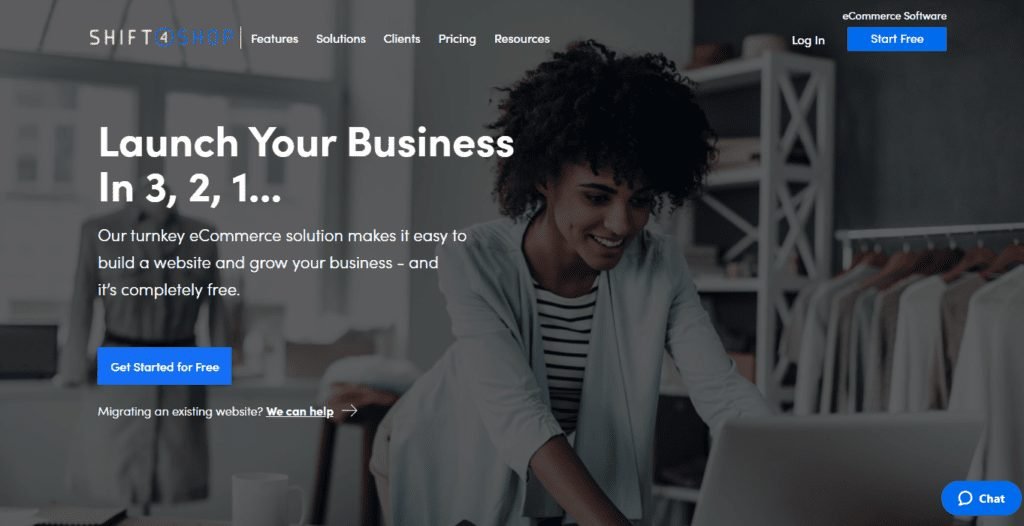
Shift4Shop is a hosted ecommerce platform that provides customers with everything they need to operate an online store. Ratings-wise, it ties with Shopify and comes in just short of BigCommerce overall. Shopify beats them in terms of design and the mobile user experience. Shift4Shop offers more features than Shopify, though.
Shift4Shop offers a variety of features out of the box and has flexible pricing plans. That makes it a top ecommerce platform for small business owners on a budget while growing their business. It’s also an excellent option for business owners who don’t want to get bogged down with the technical details.
Shift4Shop offers its software for free if you sell $500 worth of transactions every month. If you don’t hit that threshold, you’ll pay $29/month.
Design and Ease of Use
Shift4Shop offers more than 100 design templates to choose from. There are a lot of free options, too. If you want a premium theme, you’ll pay anywhere from $99.99 to $199.99, depending on the one you want.
This ecommerce platform is incredibly easy to understand. The website builder includes a quick design bar. That’s how you can quickly and easily edit parts of your design without needing to change the HTML code directly.
Features and Integrations
No matter the plan you choose, you’ll get all the tools you need to grow your store. These include:
- Basic SEO tools
- Subscription and recurring billing
- Abandoned cart emails
- Coupons
- Ratings and Reviews
- Real-time shipping and tracking
- Upselling and cross-selling
- Variable products
- FBA interaction and Dropshipping
- Facebook Sync
You’ll have to upgrade to a higher-priced plan if you want Amazon and eBay sync. eBay isn’t an option on the lower-tier plans. However, you can add Amazon to those plans with a paid add-on.
Shift4Shop has a lot of solutions to support any online selling strategy. You can easily get your store up and running within a few minutes – thanks to unlimited products and variable product options.
Pros
- Loads fast
- No transaction fees
- Works with more than 100 payment gateways
- Easy to use without a lot of technical knowledge
Cons
- Customer loyal program is only available on the higher-priced plans.
- Limited library of apps and plugins
- Customers report shoppers experiencing errors when 3dcart conducts server maintenance and upgrades.
- You cannot get an annual discount like you can with similar ecommerce platforms.
Shift4Shop is best for entrepreneurs who want to get to market fast. It’s an ideal choice for a variety of business models since it has an array of features and functionality right out of the box.
WooCommerce

WooCommerce is a WordPress plugin that’s used to add ecommerce functions to the popular content management system available in the market i.e WordPress. It is one of the more popular open-source ecommerce platforms available. An open-source ecommerce platform is free to download and use on your website.
While that may sound good at first, know that it also means you have to pay for your own web hosting solution and domain name. You’re also responsible for all the technical aspects of your ecommerce site, like your SSL certificate. If you know all of this already or can afford to hire someone to help you, then it may be worth it.
In the past, we weren’t big fans of Woocommerce because it lagged behind the competition. However, they’ve done a lot of work with the platform over the years. Now it competes with the major ecommerce platforms like Shopify and BigCommerce.
Design and Ease of Use
Because it’s not a turnkey ecommerce platform like Shopify, Wix, or BigCommerce, it’s a little harder to use. Also, if you’re not already familiar with WordPress, it will be more challenging to use. That said, if you want the freedom and flexibility to tweak even the smallest details on your ecommerce website, you’ll enjoy learning to use WooCommerce.
You can always hire an expert to help you build your WooCommerce store, too. Since WordPress powers nearly 40% of the web, it’s a widely respected platform. WordPress is also open source. There are plenty of developers and experts willing to help.
Features and Integrations
WooCommerce offers a variety of extensions to add features to your commerce website. The problem is that many of these extensions are not free. So by the time you pay for the extensions, you need to implement features like email marketing, one-click selling, real-time shipping, and tracking, you may end up better off with one of the top ecommerce platforms that include these features.
It works with a variety of payment gateways, like PayPal, Amazon Pay, etc.
Pros
- WordPress is best for SEO since it was built with search engine optimization in mind.
- There are plenty of WordPress experts available to help you if you need it.
- You can match your budget to only the tools you need. Some people spend $200 or less per year. It’s possible to end up with a bill of $1,000 or more.
Cons
- Investing in good quality web hosting solution can be expensive
- Little to no support
- Troubleshooting can be difficult
- Extensions are necessary for many functions, even simple ones.
WooCommerce is best for small to medium stores. It is the best ecommerce platform for content-driven brands since it is built for WordPress.
PrestaShop
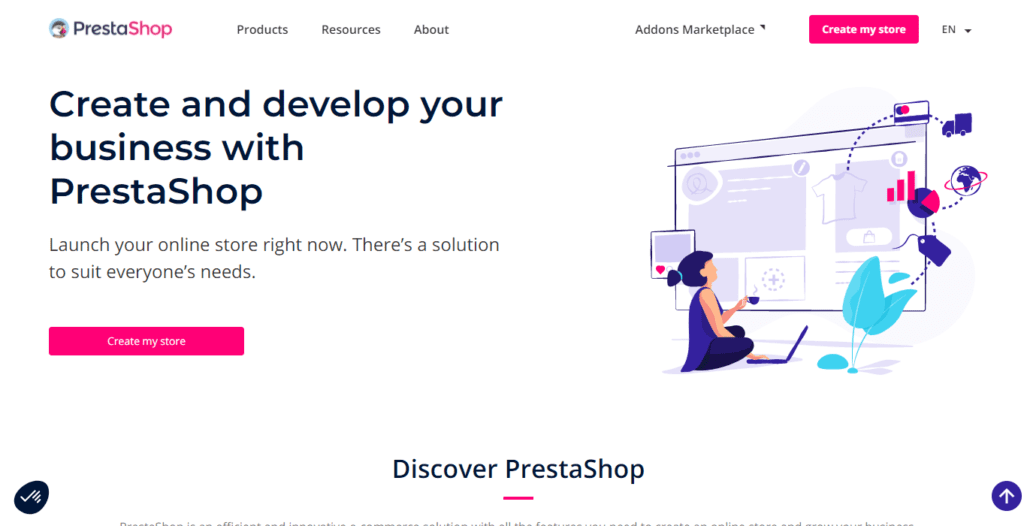
PrestaShop is an open-source ecommerce platform. Specifically, it’s an open-source shopping cart solution. That means, like WooCommerce, it’s 100% to download and use, but there are additional costs to consider. Alternatively, you can invest in the cloud-based version, but it comes with a lot of restrictions.
Design and Ease of Use
Inside the PrestaShop store, you’ll find over 2,210 mobile-responsive web design templates. The majority of the templates come from third-party developers. The themes range from $75 to $740. You’ll get the only free option when you download the PrestaShop software.
You can use a WYSIWIG editor to customize your theme, such as adding your logo and changing your page layout. However, more extensive customizations will require a developer.
Features and Integrations
PrestaShop has nearly 4,000 third-party applications and integrations available in the PrestaShop’s Official Add-ons Marketplace. Many of them are available in many other languages other than English, so you can cover international audiences as needed.
Of the total, only about 150 of the integrations are free. The lower-priced options tend to start at around $50, with the most common price point being $65. The most expensive option is listed at $860. If you want to add Zapier, you’ll pay $100. Want to connect to Salesforce? You’ll pay $310,
Adding integrations will increase your overall price point. Depending on what you need, it may not be more affordable than using another ecommerce platform that includes more out-of-the-box. Fully-hosted solutions may or may not be cheaper than PrestaShop. It depends on your situation. The reality is that you’ll likely have to pay for a few add-ons to customize your online store no matter which platform you use.
Here’s another point to consider:
Since hundreds of developers developed these third-party add-ons, they may or may not work together seamlessly. If you add a lot of modules, you may run into glitches. And customer support may not be available if you have an issue. One way to mitigate this risk is to pay close attention to the reviews in the app store. If you notice that lots of people had problems with it, try finding an alternative.
Pros
- A detailed demo is available.
- It works as a cloud-based or locally installed solution.
- Sell internationally with ease.
Cons
- Quality hosting solution can add up quickly. You need a domain name and SSL certificate, too.
- Add-ons can get quite expensive.
- Only one free theme option.
- The cloud-based version eliminates the need to deal with technical aspects but is highly restricted. For example, you cannot later migrate your installation to a self-hosted option to bypass those restrictions.
- You’ll need a merchant account or third-party payment processor for payment processing.
PrestaShop is best for people who are comfortable selling online and dealing with the technical aspects of running online stores. All open source ecommerce platforms require you to handle the technical side yourself.
Volusion
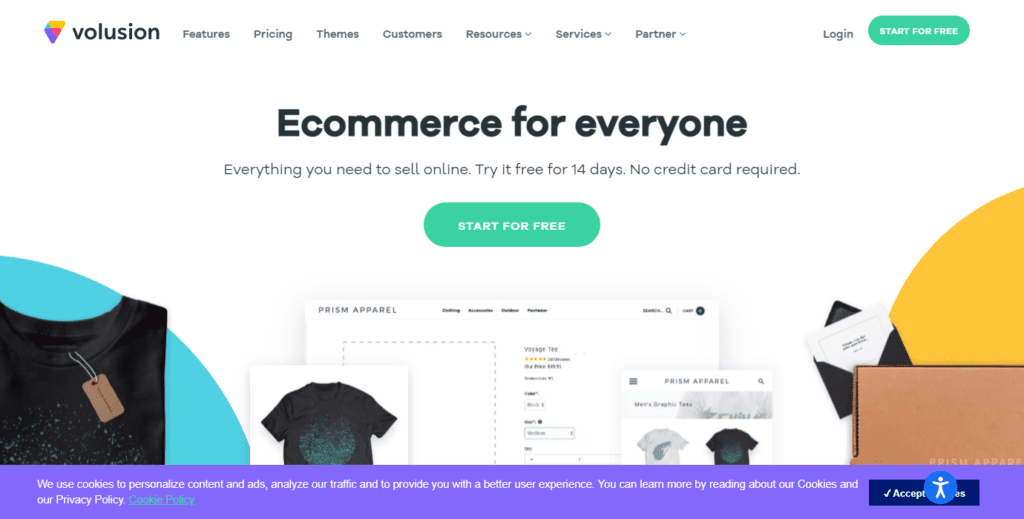
Volusion is a hosted ecommerce platform. Among the most popular and most affordable options, many small businesses choose this as the foundation for their online shop.
Its main competitors are Shopify and BigCommerce. Where Shopify focuses on sales features and marketing tools, Volusion focuses on things going on behind the scenes.
Even though it is affordable, it is a slower loading platform. This can negatively affect user experience, which in turn may harm search engine rankings.
Pricing starts at $35/month and goes to $299/month, depending on your chosen plan. The plan determines the number of products you can host in your store, along with the bandwidth you have available. If you go over your bandwidth, you’ll be charged overage fees.
The lower their plan offers 100 products and 1GB of bandwidth. The highest plan includes unlimited products and 35GB of bandwidth.
Design and Ease of Use
Volusion is a great option for people without technical knowledge. The interface makes it easy to build a stunning website without coding experience. There are several free themes to choose from. If you don’t find one that works for you, you’ll pay at least $180 for a premium theme. This is around what you can expect to pay for a theme with a competitor, too.
If you have some HTML and CSS experience, you don’t have to use the WYSIWYG editor to make adjustments to the look and feel of your website.
Features and Integrations
Volusion works with over 30 payment gateways, including PayPal, Amazon, and Stripe. It doesn’t deduct transaction charges on top of the credit card processing fees you’ll incur regardless of processor.
All the plans include social media tools and reporting tools. If you want an FBA integration, or real-time shipping and tracking, you’ll need to invest in an add-on, which will cost you.
If you want multi-channel sales integrations like Amazon and eBay, you’ll need to pay for a higher-tier plan. You’ll also have to install third-party apps for upselling and cross-selling features.
Compared to Shopify and BigCommerce, the apps library is somewhat lacking. Though you don’t have as many options, you can still get the features you need to run a successful online store.
Volusion includes capabilities for daily deals, gift cards, coupons and discounts, multiple product images, and customer reviews.
As a bonus, you can create an effortless experience for your shoppers. For example, instead of having an extensive checkout page, you can create a one-page checkout.
Pros
- Has a lot of built-in marketing tools, including SEO
- Can access the CSS for customizations
- Automatically calculates tax and shipping
- In-depth reporting
Cons
- No built in blogging tools.
- Poor site search function – users who typo or misspell won’t be able to find products.
- Bandwith is capped on each plan.
- A limited number of products on the lower tier plans
- A limited number of free themes to choose from
- Only U.S.-based stores can use Volusion Payments.
Volusion is best for small businesses looking for creativity and options to grow in the future. If you’re just getting started with your ecommerce website and don’t want a huge monthly bill, this could be for you. It’s among the best options for any small business that operates with a subscription-based business model.
Which Ecommerce Platform is Best for Your Online Store?
As you can see, trying to determine the best ecommerce website builders is a highly subjective undertaking. What works well for one ecommerce business may not be the best for another. The bottom line is that while they all claim to be the best – not all of them will be the best for you.
We recommend choosing two or three of the best ecommerce platforms from this list to research in-depth. Then, sign up for free trials to get a feel for the store builder. This can help you decide which one you want to invest in for your online storefront.
Remember, there’s nothing that says you can’t switch to another platform later. But, depending on which platform you start with and what you’re migrating to, it can create a headache. That translates to lost time, money, and sales.
You’re far better off doing the research ahead of time to build a successful online store on the right platform than you are making a choice and switching later.
Which ecommerce platform are you thinking about using to set up your own online store? Have you used any of the ecommerce platforms for small business on this list before? We’d love it if you’d leave a review. The only way we can provide unbiased information in our reviews is because of people like you who share their experiences.

















